Hey There!
We’re happy to announce a new feature in CrownPanel to help make managing snapshots easier, The panel now supports adding/setting names to Snapshots.
Naming a Snapshots is a very useful feature, for example,
- If you have multiple snapshots, it would be ideal to name each.
- If you run multiple versions of software, you can name the snapshot with the version it contains
and many more usage scenarios where having a user-defined name on a snapshot would be very useful.
When you click on the dropdown marker, you are presented with 2 options,
- Edit Snapshot Name
- Remove Snapshot
As the name suggests, Edit Snapshot Name offers you the ability to set a user-defined name for a snapshot, for example, “My First Snapshot”,
The user interface for Edit Snapshot Name appears as shown below,
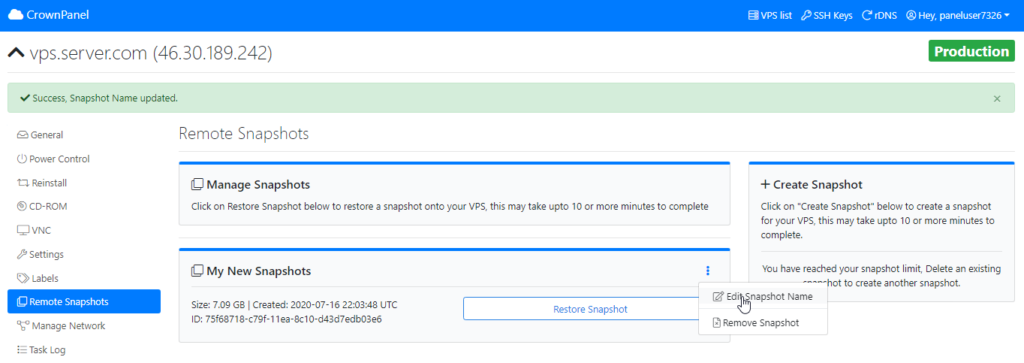
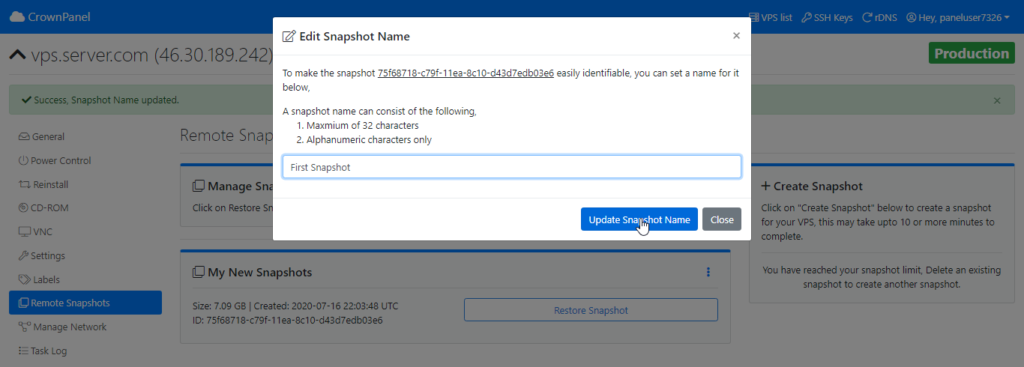
To add a Name to the Snapshots,
Select option “Edit Snapshot Name” and the text has a maximum allowed length of 32 alphanumeric characters.
And click the button “Update Snapshot Name” to name the snapshot.
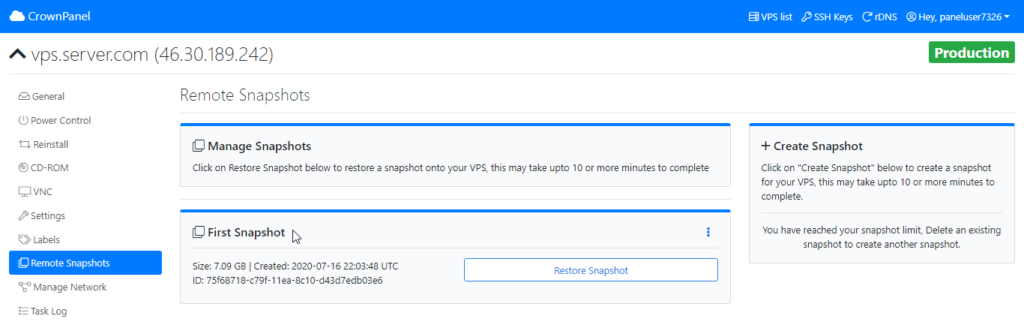
In the above screenshot, you can see the example name “NewSnapshot” has been set on the snapshot we just created.
And you can also set a Snapshot Name when the snapshot is building as well.
To Remove a Snapshot,
Select the option “Remove Snapshot” as shown in the screenshot below,
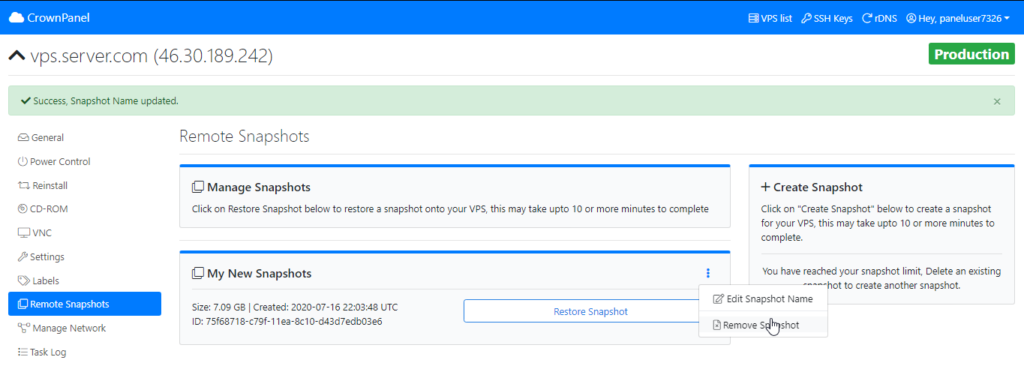
And clicking the “Remove Snapshot” will remove the Snapshot as shown in the screenshot.
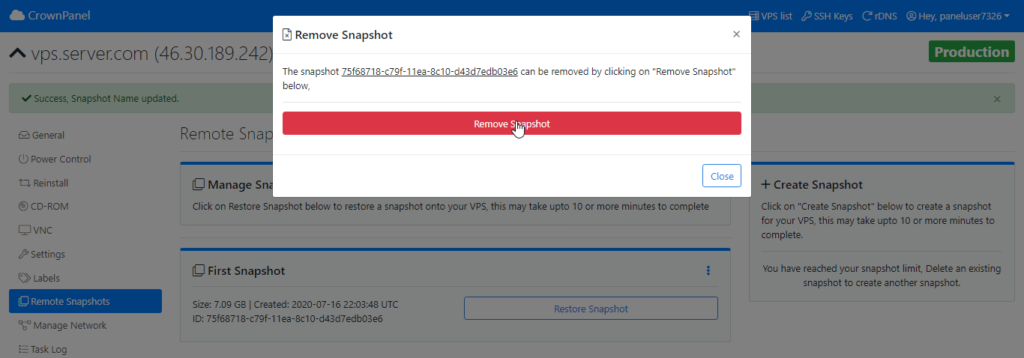
Stay tuned for further updates!