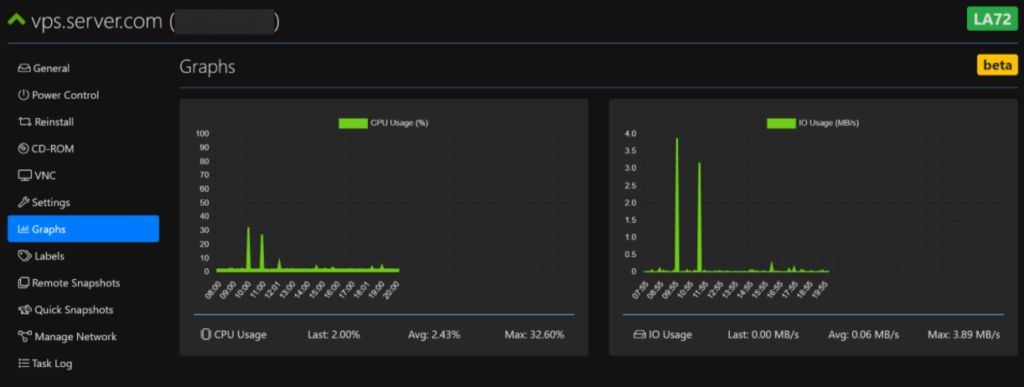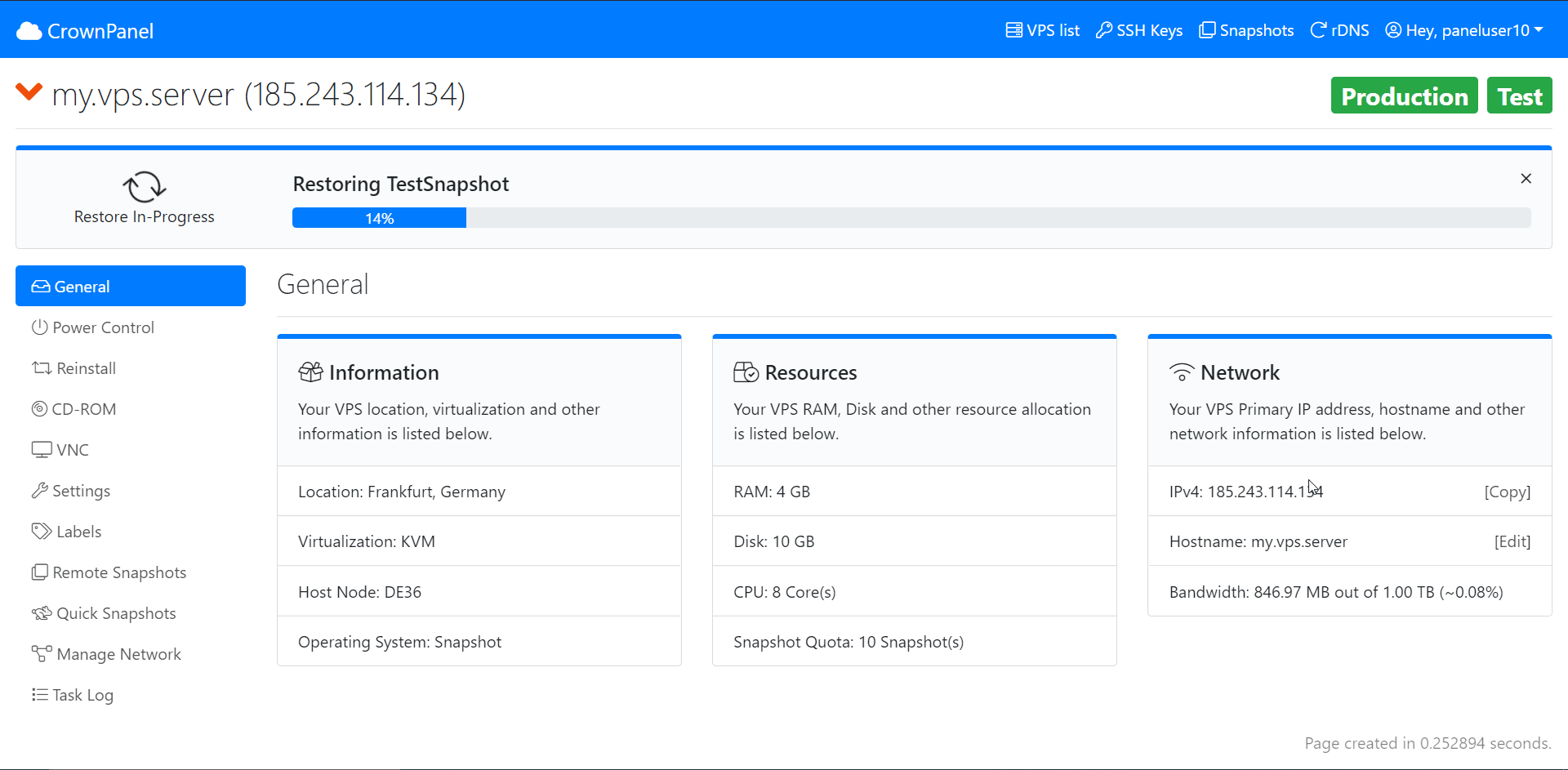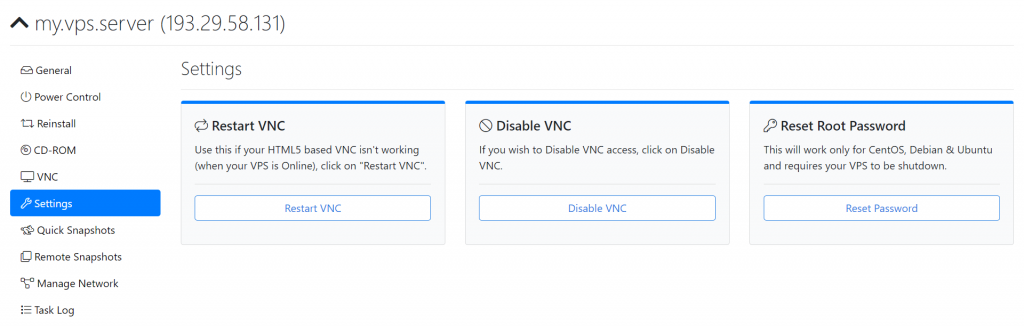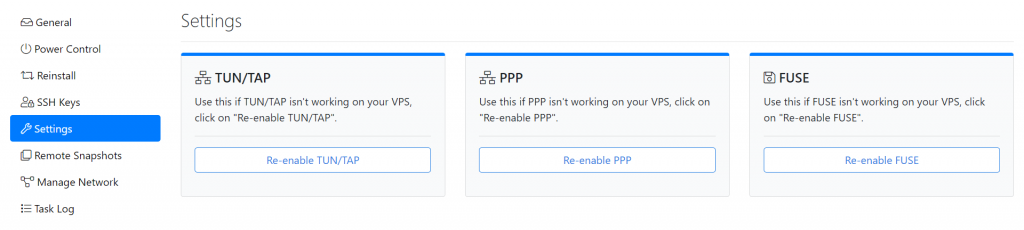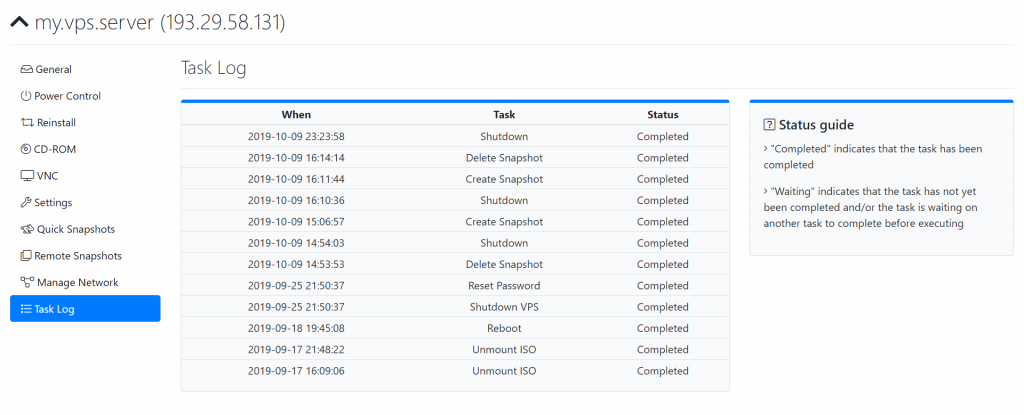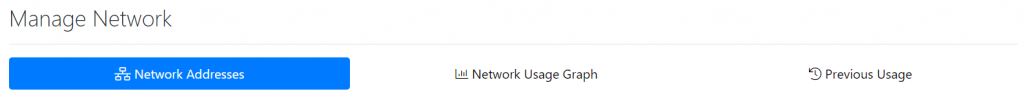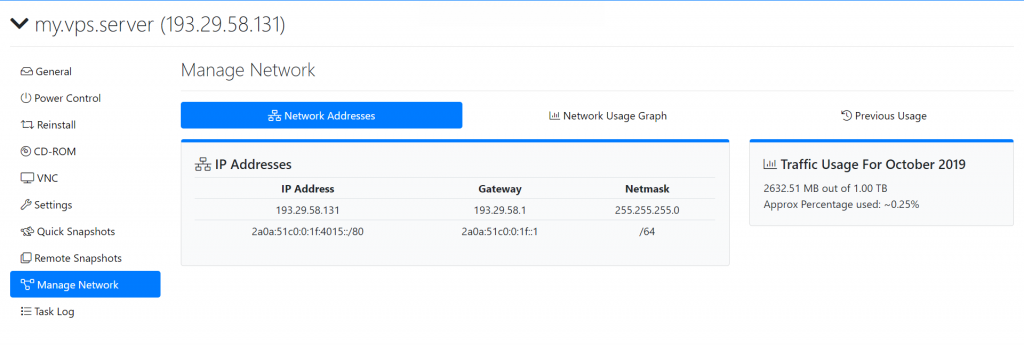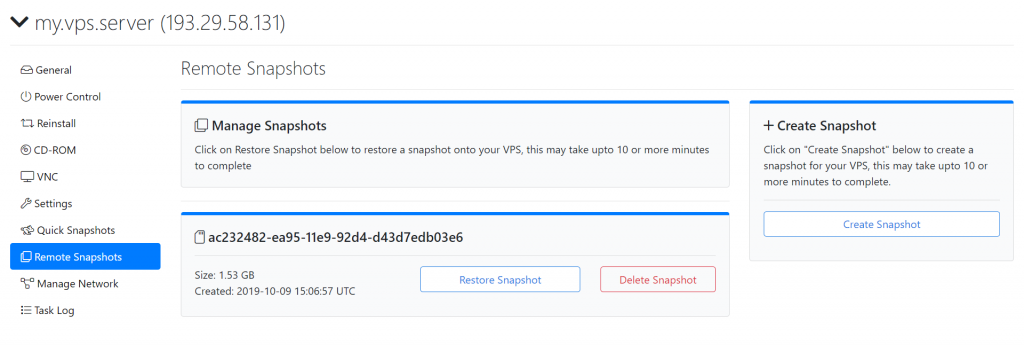Hello,
A key offering of our KVM based VPSes, the NVMe SSD powered plan has offered impressive disk I/O speeds which has been an important factor when deciding on a VPS to be used for disk I/O bound tasks such as larger databases etc.
As part of our continuous hardware review, we’ve identified a newer (and better) hardware setup which offers an impressive gain over the existing setup in use for our NVMe SSD based plans.
We will be now … Read More