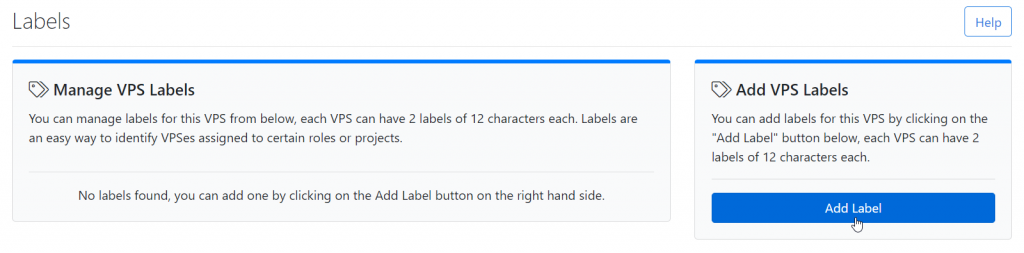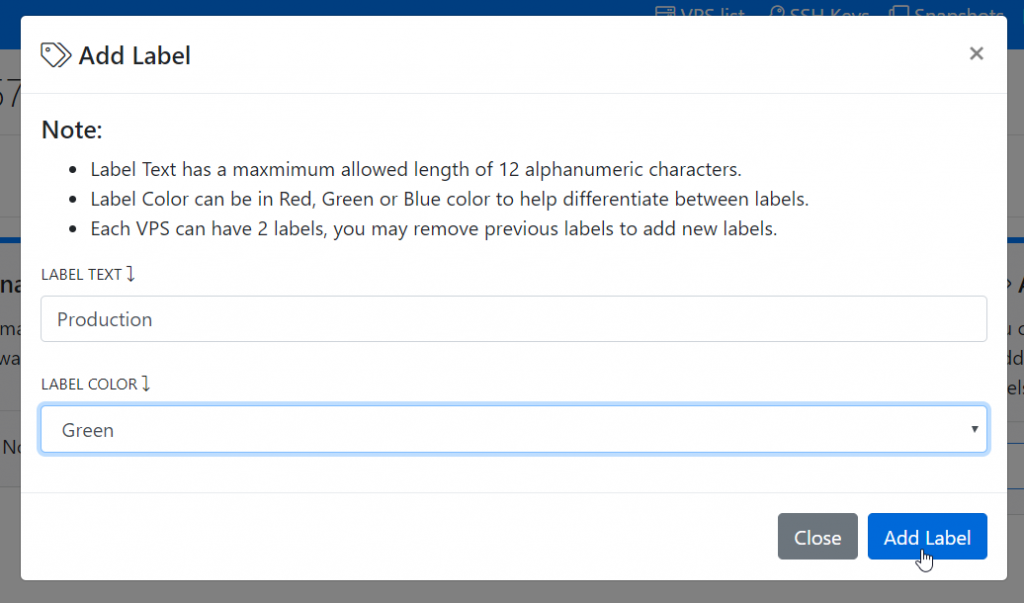Greetings,
We’re happy to announce that we’ve launched our newly redesigned website.
The newly designed website is lighter, faster and contains more information about the product at your fingertips.
We’ve made it easier to access Client-Area, CrownPanel, Blog, and Wiki with direct links at the header of the website.
As part of providing better and newer services, we’ve introduced Direct Admin Licensing and Web hosting for Shared and Resellers.
We offer the following services in Direct Admin,… Read More