Today’s article provides a comprehensive overview of Joomla.
What is Joomla?
Joomla is an open-source content management system (CMS) that is used to create websites and online applications. It is free and customizable, including front-end and back-end templates (administrator). Joomla is built with PHP, Object Oriented Programming, software design patterns, and MySQL (which is used to store data).
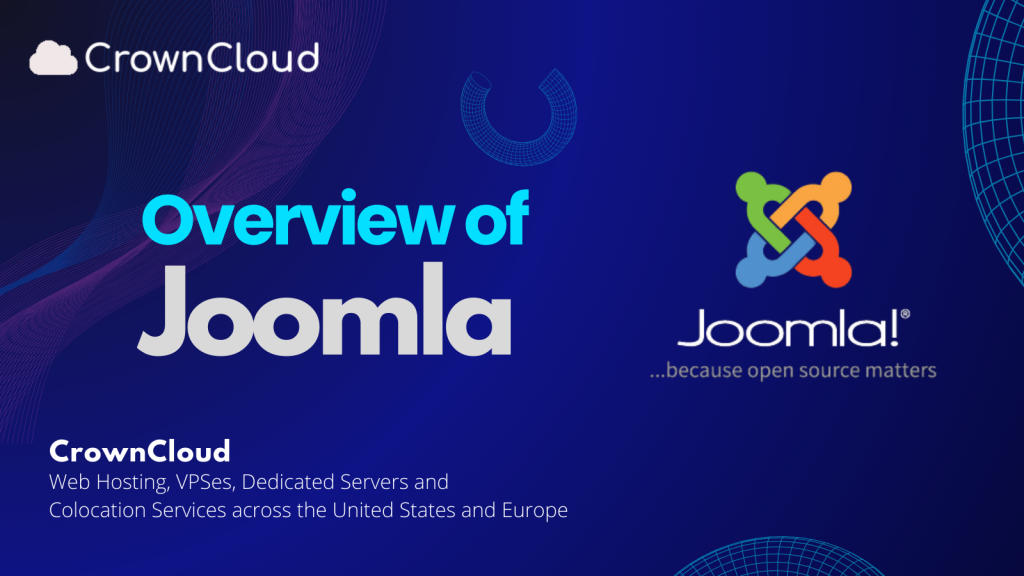
What is Content Management System (CMS)?
The Content Management System (CMS) is software that manages all of the data (content, photographs, music, documents, and so on) that will be available on your website. It facilitates the editing, posting, and modification of online content.
Features of Joomla?
User Manager – It allows you to manage user information such as permissions to modify, access, publish, create or delete users, change passwords, and languages. The user manager’s key feature is authentication.
Content Manager – It enables content management via a WYSIWYG editor to generate or edit content easily.
Banner Manager − It is used to add and edit banners on the website.
Template Manager – It oversees the designs used on the website. The templates can be implemented in a matter of seconds without affecting the content structure.
Media Manager – It is a tool for managing media files and a folder where you can quickly upload, arrange, and manage media files into an article editor tool.
Contact Manager – It allows you to add contacts and manage the contact information of individual users.
Web Link Manager – The link resource is supplied to site users and can be sorted by category.
Search – It allows users to find the necessary information on the site. You can use smart indexing, advanced search options, auto suggest searches to make Joomla search best.
Menu Manager – It allows you to construct menus and menu items that may be managed later. You can display the menu in any layout and in many locations.
RSS – It stands for Really Simple Syndication, which allows your site’s contents and RSS files to be automatically updated.
Advantages of Joomla?
- Joomla is open-source and free to use.
- It is straightforward to install and set up, even for beginners.
- Web designers can quickly build sites, and clients can manage them with minimal instruction.
- The WYSIWYG editor allows for direct content manipulation without coding.
- It provides strong security to protect data from unauthorized changes.
- Joomla works well with all major web browsers.
- The platform offers highly flexible templates.
- Media files can be easily uploaded and managed in the article editor.
- An intuitive tool is available for creating and organizing menus.
Here are the typical requirements for using Joomla:
- Web Server: Apache, Nginx, or Microsoft IIS
- PHP: Version 7.4 or higher (check Joomla’s official documentation for the most current version requirements)
- Database: MySQL 5.6 or higher, MariaDB 10.1 or higher
- Memory: Minimum of 256 MB of PHP memory limit (higher recommended for better performance)
- Disk Space: Sufficient space to accommodate Joomla files and media
- Browser: Modern web browser for administration (e.g., Chrome, Firefox, Safari, Edge)
Installation on Linux OS (CentOS and Ubuntu based OS):
You can find installation instructions in the CrownCloud Wiki Guides, simply search for Joomla using the search bar.
Purchase a KVM VPS – Choose a KVM VPS plan from us that suits your requirements.
KVM SSD Plans – https://crowncloud.net/ssd_kvm.php
NVMe SSD KVM VPS Plans – https://crowncloud.net/nvme_kvm.php
AMD Ryzen SSD KVM VPS – https://crowncloud.net/ssd_amd_ryzen_kvm.php
Intel i9 12900K SSD KVM VPS Plans – https://crowncloud.net/ssd_intel_i9_kvm.php