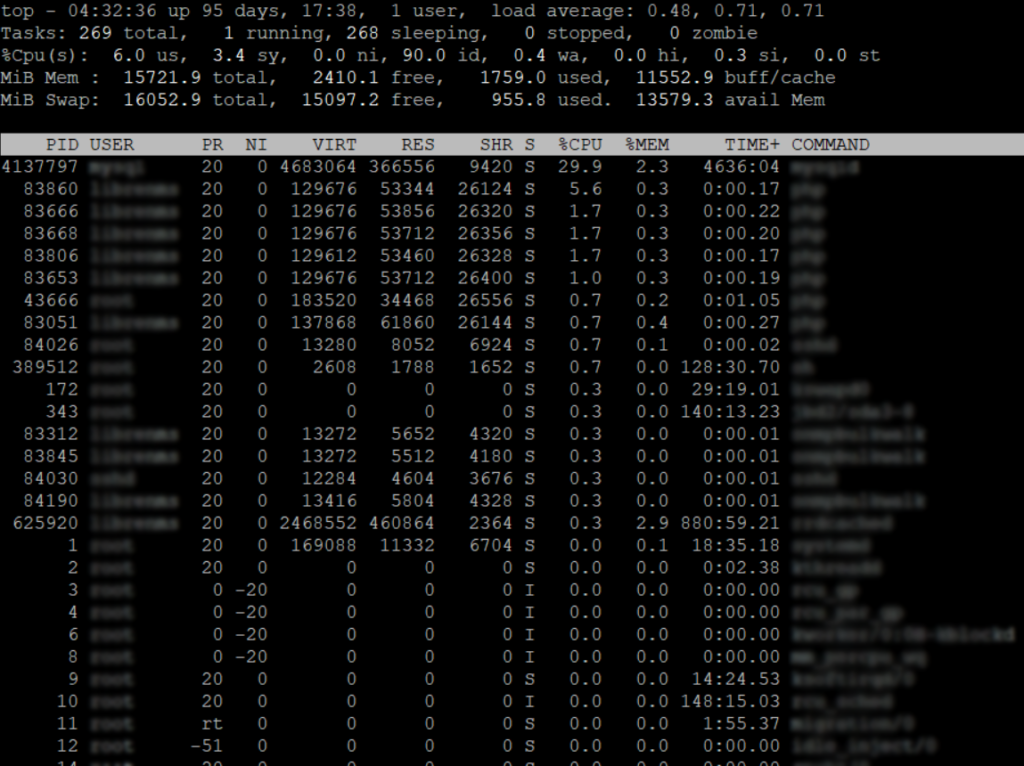Glances:
Glances is a cross-platform curses-based monitoring tool which is used to see the process and resources usage. It provides the monitoring details of following:
- CPU
- Memory
- Load
- Process list
- Network interface
- Disk I/O
- Raid
- Sensors
- Filesystem
- Docker
- Monitor
- Alert
- System info
- Uptime
To install the Glances on your VPS, please user the following command.
On Ubuntu/Debian
sudo apt-get update -y
sudo apt-get install glances -yOn CentOS/Fedora
sudo yum update -y
sudo yum install glances -yTo check the monitor the server using Glances run the following command:
glancesOutput will look like following:

HTOP:
It is used to determine the cause of load by each process. It is similar to the task manager in Windows Environment.
To install the htop on your server, please use following commands.
On Ubuntu/Debian
sudo apt-get update -y
sudo apt-get install htop -yOn CentOS/Fedora
sudo yum update -y
sudo yum install htop -yTo check the monitor the server using HTOP run the following command:
htopOutput will look like following:

TOP:
This is the default monitoring tool for Linux systems. It is used to determine the cause of load by each process. It is similar to the task manager in Windows Environment.
Since it is default tool in Linux, there is no need to install it.
To check the monitor the server using TOP run the following command:
topOutput will look like following: