Greetings,
We’re happy to announce that the Dark mode theme is now available in CrownPanel.
Dark Mode adjusts the color on your screen for a darker appearance to avoid any discomfort.
The default theme remains as a Light (normal) theme, and this is completely optional for customers who wish to enable/use dark mode.
To turn on Dark Mode:
First, Click on “Hey! <Username>” and select “Account Settings”
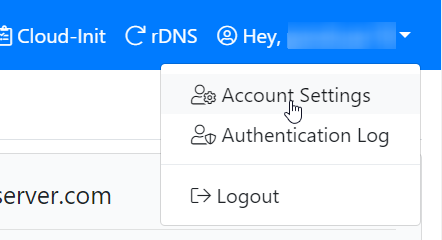
Next, Under “Light/Dark Theme”, Select Dark Theme and click on Update Theme.
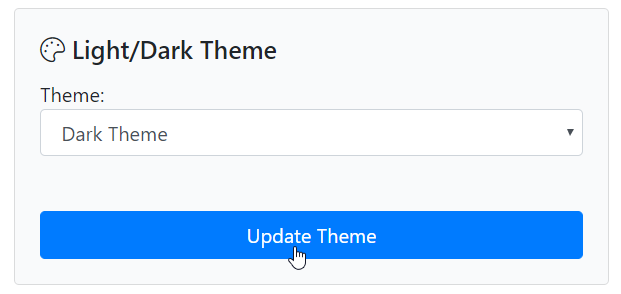
CrownPanel Dark Mode/Theme demo image,
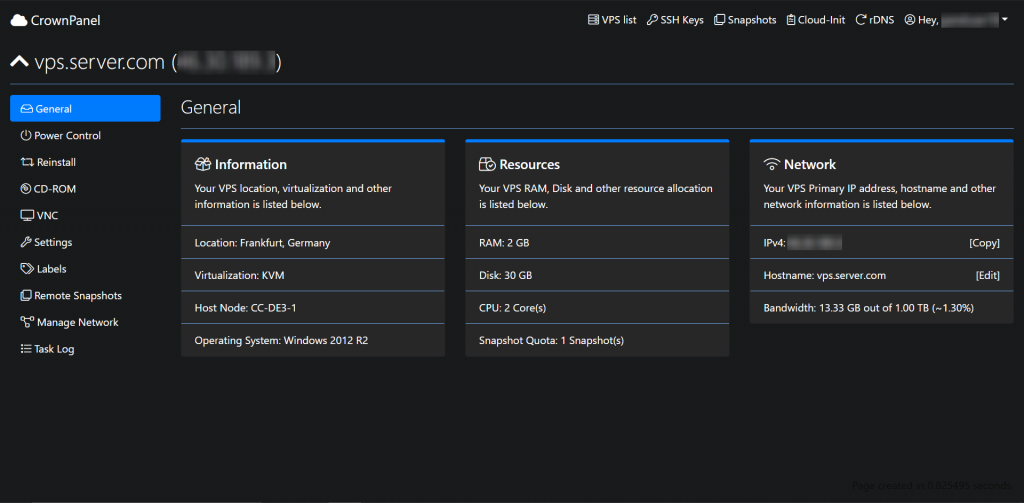
Stay tuned for further updates!
Follow us on CrownCloud Blog, Twitter, and Facebook for updates regarding current offers and other updates.