Hello,
In this week’s feature highlight, we look at How to Convert CentOS 8 to AlmaLinux 8
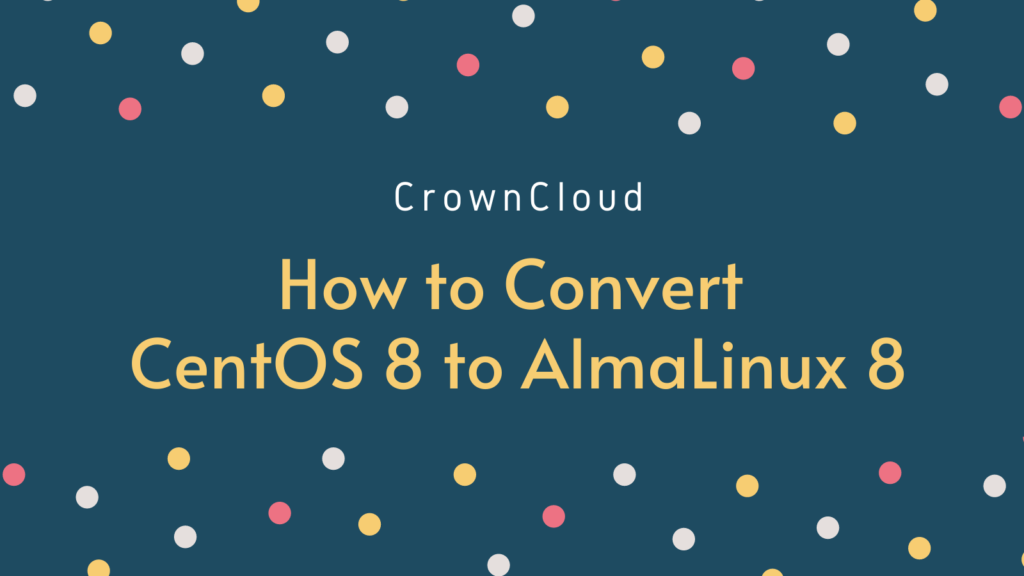
In this Article we will learn how to convert an existing CentOS 8 system to AlmaLinux 8. This guide includes the link to the conversion script maintained by the official GitHub repo for AlmaLinux.
AlmaLinux is a binary fork of RedHat Linux Enterprise Linux (RHEL) which is created as an alternative to CentOS. The current AlmaLinux version is based on RHEL 8.3. Almalinux is aimed to fill the gap left by the demise of CentOS stable Linux.
Before we begin
Please note that this is still in development phase and it is not recommended on Production environments yet.
Make sure you have a backup of your data if anything goes wrong.
Download the Script
Download the almalinux-deploy.sh script from official AlmaLinux repo.
curl -O https://raw.githubusercontent.com/AlmaLinux/almalinux-deploy/master/almalinux-deploy.shExecuting the Script
Run the downloaded script,
bash almalinux-deploy.shYou’ll get similar Output:
Complete!
Run dnf distro-sync -y OK
Migration to AlmaLinux is completed, please reboot the systemOnce migration is completed reboot the system.
rebootTo check the current version of OS.
cat /etc/redhat-releaseOutput:
[root@vps ~]# cat /etc/redhat-release
AlmaLinux release 8.3 Beta (Purple Manul)To check the system boots AlmaLinux kernel by default.
grubby --info DEFAULT | grep AlmaLinuxOutput:
[root@vps ~]# grubby --info DEFAULT | grep AlmaLinux
title="AlmaLinux (4.18.0-240.el8.x86_64) 8"Done! Your CentOS 8 system has now been converted over to AlmaLinux 8