Hello,
In this week’s feature highlight, we look at How to Install Docker on AlmaLinux 8
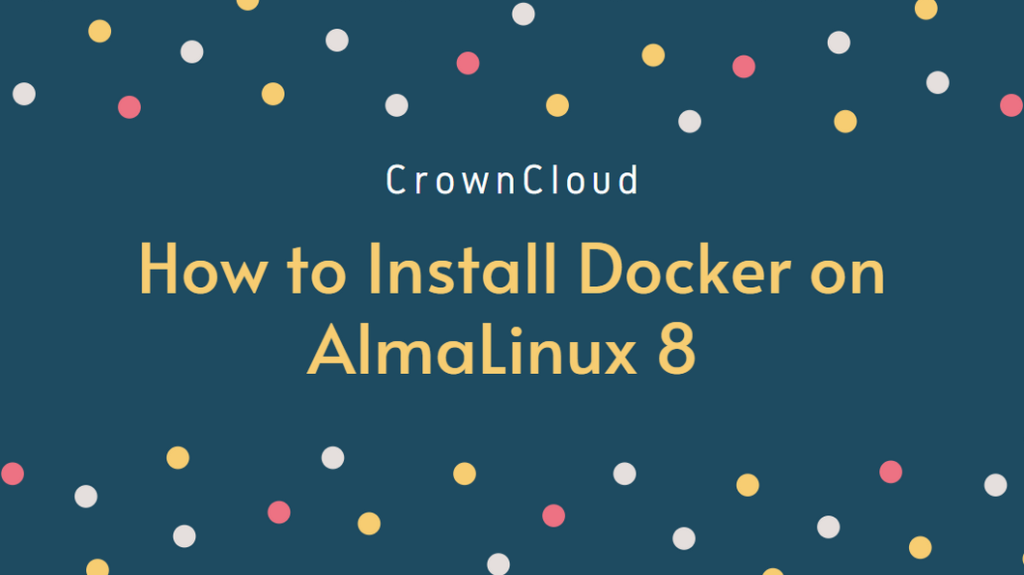
What is Docker?
Docker is basically a container engine which uses the Linux Kernel in order to create the containers on top of an operating system. Which is use to create, deploy and run the applications.
First, check and install any pending system updates.
yum update Adding Docker repository
Enable the Docker CE repository by running the following command.
dnf config-manager --add-repo=https://download.docker.com/linux/centos/docker-ce.repoOutput:
[root@vps ~]# dnf config-manager --add-repo=https://download.docker.com/linux/centos/docker-ce.repo
Adding repo from: https://download.docker.com/linux/centos/docker-ce.repoInstalling Docker-ce package
Install Docker-ce package on AlmaLinux 8 by running the following command.
dnf -y install docker-ce --nobestOutput:
[root@vps ~]# dnf -y install docker-ce --nobest
Docker CE Stable - x86_64 147 kB/s | 11 kB 00:00
Dependencies resolved.
================================================================================
Package Arch Version Repository Size
================================================================================
Installing:
docker-ce x86_64 3:20.10.5-3.el8 docker-ce-stable 27 M
Installing dependencies:
checkpolicy x86_64 2.9-1.el8 baseos 347 k
container-selinux noarch 2:2.155.0-1.module_el8.3.0+2046+68fb1526
appstream 50 k
containerd.io x86_64 1.4.4-3.1.el8 docker-ce-stable 33 M
docker-ce-cli x86_64 1:20.10.5-3.el8 docker-ce-stable 33 MEnable the Docker service.
systemctl enable --now dockerOutput:
[root@vps ~]# systemctl enable --now docker
Created symlink /etc/systemd/system/multi-user.target.wants/docker.service → /usr/lib/systemd/system/docker.service.Checking the Docker service
To verify the Docker service by running the following command.
systemctl status dockerOutput:
[root@vps ~]# systemctl status docker
● docker.service - Docker Application Container Engine
Loaded: loaded (/usr/lib/systemd/system/docker.service; enabled; vendor pres>
Active: active (running) since Thu 2021-03-18 15:10:09 GMT; 25s ago
Docs: https://docs.docker.com
Main PID: 7649 (dockerd)
Tasks: 9
Memory: 44.3M
CGroup: /system.slice/docker.service
└─7649 /usr/bin/dockerd -H fd:// --containerd=/run/containerd/contai>
Mar 18 15:10:07 vps.server.com dockerd[7649]: time="2021-03-18T15:10:07.8416726>
Mar 18 15:10:07 vps.server.com dockerd[7649]: time="2021-03-18T15:10:07.8417156> Done!