Hello,
In this week’s feature highlight, we look at How to Docker on Rocky Linux 8
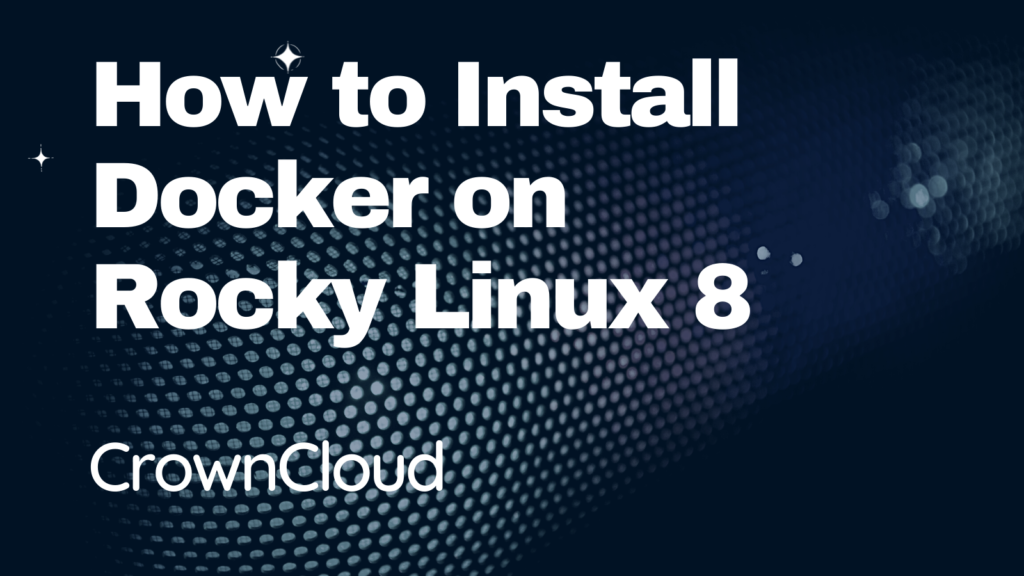
What is Docker?
Docker is basically a container engine which uses the Linux Kernel in order to create the containers on top of an operating system. Which is use to create, deploy and run applications in a containerized environment.
First, check and install any pending system updates.
yum update Adding Docker repository
Enable the Docker CE repository by running the following command.
dnf config-manager --add-repo=https://download.docker.com/linux/centos/docker-ce.repoOutput:
[root@vps ~]# dnf config-manager --add-repo=https://download.docker.com/linux/centos/docker-ce.repo
Adding repo from: https://download.docker.com/linux/centos/docker-ce.repoInstalling Docker-ce package
Install Docker-ce package on AlmaLinux 8 by running the following command.
dnf -y install docker-ce --nobestOutput:
[root@server ~]# dnf -y install docker-ce --nobest
Docker CE Stable - x86_64 50 kB/s | 12 kB 00:00
Dependencies resolved.
================================================================================
Package Arch Version Repository Size
================================================================================
Installing:
docker-ce x86_64 3:20.10.6-3.el8 docker-ce-stable 27 M
Installing dependencies:
checkpolicy x86_64 2.9-1.el8 baseos 345 k
container-selinux noarch 2:2.155.0-1.module+el8.3.0+161+9c4b50ff
appstream 50 k
containerd.io x86_64 1.4.4-3.1.el8 docker-ce-stable 33 M
docker-ce-cli x86_64 1:20.10.6-3.el8 docker-ce-stable 33 MEnable the Docker service.
systemctl enable --now dockerOutput:
[root@vps ~]# systemctl enable --now docker
Created symlink /etc/systemd/system/multi-user.target.wants/docker.service → /usr/lib/systemd/system/docker.service.Checking the Docker service
To verify the Docker service by running the following command.
systemctl status dockerOutput:
[root@server ~]# systemctl status docker
● docker.service - Docker Application Container Engine
Loaded: loaded (/usr/lib/systemd/system/docker.service; enabled; vendor pres>
Active: active (running) since Wed 2021-05-12 16:05:02 EDT; 11s ago
Docs: https://docs.docker.com
Main PID: 12504 (dockerd)
Tasks: 8
Memory: 44.1M
CGroup: /system.slice/docker.service
└─12504 /usr/bin/dockerd -H fd:// --containerd=/run/containerd/conta>
May 12 16:04:59 server dockerd[12504]: time="2021-05-12T16:04:59.724605461-04:0>
May 12 16:04:59 server dockerd[12504]: time="2021-05-12T16:04:59.724671035-04:0>
May 12 16:04:59 server dockerd[12504]: time="2021-05-12T16:04:59.726331220-04:0>Done!