What is MediaWiki?
MediaWiki is a robust and flexible open-source wiki engine, originally developed for Wikipedia by the Wikimedia Foundation. It enables teams and communities to collaboratively build, manage, and share structured content with ease. Ideal for documentation hubs, internal knowledge bases, and public information portals, MediaWiki is trusted by organizations worldwide for its reliability and extensibility.
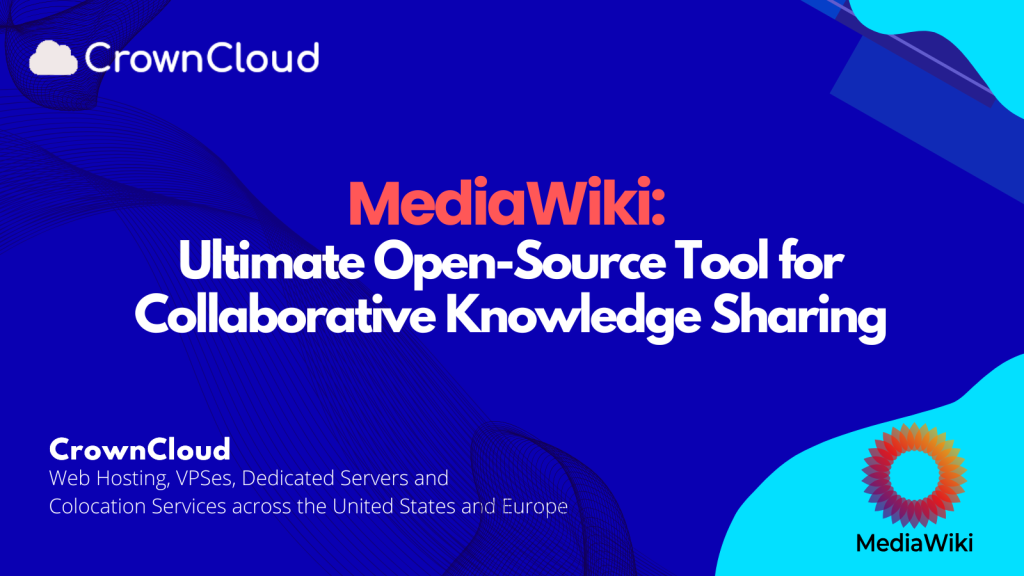
Key Features of MediaWiki:
- Intuitive Editing Tools – Includes a visual editor and wiki markup support for seamless content creation.
- Comprehensive Version Tracking – Keeps a detailed record of edits with tools to compare and revert changes.
- Advanced Access Controls – Fine-tuned permission settings to manage user roles and content visibility.
- Reusable Templates & Categorization – Helps maintain consistency and organize content effectively.
- Built-in Multilingual Capabilities – Supports multiple languages with translation and localization tools.
- Scalable Architecture – Efficiently handles large-scale deployments with high volumes of users and content.
- Modular Extension Framework – Extend functionality with a wide range of plugins and custom features.
Advantages of using MediaWiki
- Effortless Collaboration – Encourages team-based content development and transparent knowledge sharing.
- Structured Content Management – Designed for organizing massive volumes of pages and media.
- Thriving Open-Source Ecosystem – Supported by a vibrant global community and extensive documentation.
- Optimized for Search Engines – Clean URLs and metadata for improved search visibility.
- Highly Customizable – Modify themes and layouts to suit your brand and user experience needs.
System Requirements for MediaWiki:
- Supported OS – Debian 12, Ubuntu 20.04/22.04, CentOS 8/9, or similar Linux distributions
- Web Server – Apache or Nginx recommended
- PHP Version – PHP 7.4 or newer (PHP 8.1+ for best performance)
- Database – MySQL, MariaDB, or PostgreSQL
- Memory – Minimum 512MB RAM (1GB+ recommended for smoother operation)
- Disk Space – Starts at 300MB for core installation (More depending on content size)
Installation on Linux (CentOS and Ubuntu):
You can find detailed installation instructions in the CrownCloud Wiki:
Purchase a KVM VPS – Choose a KVM VPS plan from us that suits your requirements.
KVM SSD Plans – https://crowncloud.net/ssd_kvm.php
NVMe SSD KVM VPS Plans – https://crowncloud.net/nvme_kvm.php
AMD Ryzen 9 SSD KVM VPS – https://crowncloud.net/ssd_amd_ryzen_kvm.php
Intel Core i9 SSD KVM VPS Plans – https://crowncloud.net/ssd_intel_i9_kvm.php