What is Netdata?
Netdata is an open-source utility for real-time system and application monitoring and troubleshooting. It delivers detailed, interactive insights into your system’s metrics, allowing you to quickly analyze and resolve performance issues.
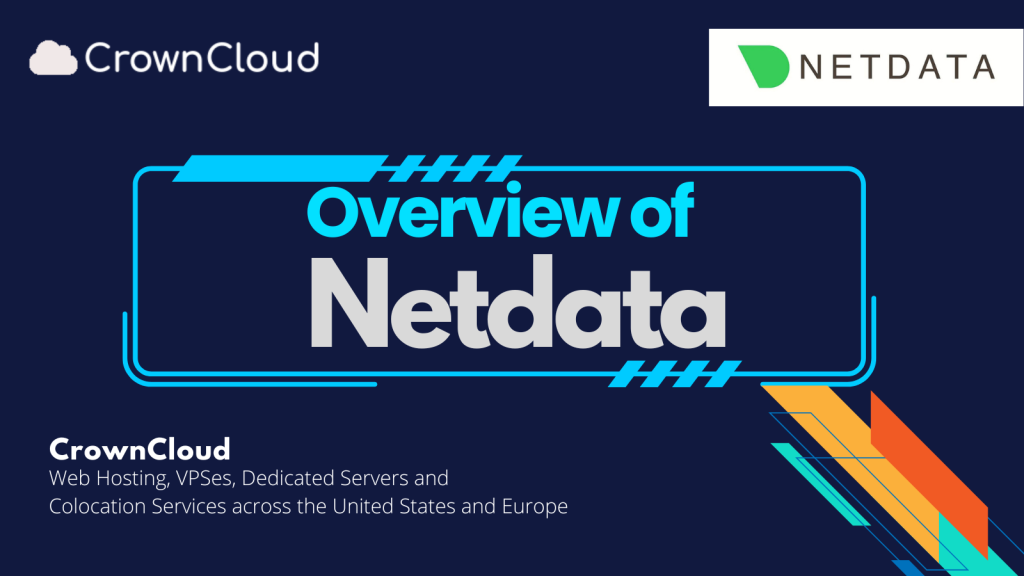
Features of Netdata:
- Real-Time Monitoring: It provides real-time measurements on system performance, including CPU usage, memory consumption, disk I/O, network traffic, and more.
- Rich Visualization: The product offers a web-based dashboard that includes rich, interactive charts and graphs. This contains easily interpretable live graphs as well as historical data.
The Netdata dashboard will look like this.
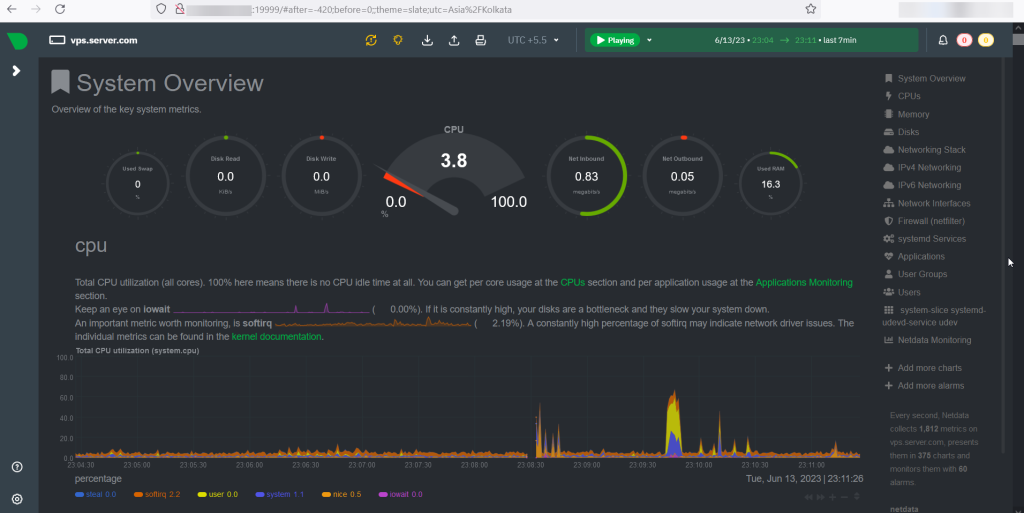
- Extensive Metrics Collection: Netdata may collect a large number of metrics from system resources, applications, databases, web servers, and other services.
- Customizable Alarms: To proactively manage system health, users can configure custom alerts and messages based on specified thresholds or anomalies.
- Scalable Architecture: It can handle large-scale deployments and is intended to scale from single-node systems to clusters of numerous nodes.
- Integration Capabilities: It connects with a variety of notification systems, including Slack, email, and webhooks, and allows for data export to other monitoring platforms.
- Low Overhead: It is intended to have little impact on system performance, operating efficiently with a small resource footprint.
- Plugin Support: Netdata contains a large number of built-in plugins for monitoring various system components and services, and users can also create their own plugins.
- User-Friendly Interface: The web interface is simple to use and allows you to quickly navigate through various metrics and graphs.
Advantages of Netdata:
- Ease of Installation: It is reasonably simple to set up and configure, with a simple installation process that does not require much technical knowledge.
- Immediate Insights: With real-time data and visuals, users can rapidly discover and resolve performance issues as they arise.
- Comprehensive Monitoring: Netdata offers a comprehensive view of your system’s performance through a wide range of supported metrics and services.
- Low Resource Usage: The tool is designed to utilize as few system resources as possible, ensuring that it has no impact on the performance of the system being monitored.
- Open Source: Netdata is open-source, which means it is free to use and has a community-driven approach to development, allowing for openness and cooperation.
- Interactive and Detailed Visualization: The interactive and detailed quality of the representations facilitates users’ understanding of complex performance data.
- Customizable Alerts: The capacity to design personalized alerts facilitates proactive observation and prompt resolution of possible problems.
- Scalability: It can adjust to different monitoring requirements and works well in both large-scale distributed systems and small single-server contexts.
Here are the typical requirements for using Netdata:
- Operating System: Linux (most distributions), macOS, FreeBSD, or Docker (as a container).
- Memory: At least 256 MB of RAM (more may be required depending on metrics being monitored).
- Disk Space: Minimal space required for Netdata itself; more space needed for historical data and logs based on usage.
- Ports: Netdata listens on port 19999 by default (ensure this port is open if accessing remotely).
- Python: Required for some plugins and features (check if your use case needs it).
- Network: Internet access may be needed for updates and external plugins.
- Web Browser: Modern web browser for accessing the Netdata dashboard (e.g., Chrome, Firefox, Safari, Edge).
Installation on Linux OS (CentOS and Ubuntu based OS):
You can find installation instructions in the CrownCloud Wiki Guides, and it follows:
Purchase a KVM VPS – Choose a KVM VPS plan from us that suits your requirements.
KVM SSD Plans – https://crowncloud.net/ssd_kvm.php
NVMe SSD KVM VPS Plans – https://crowncloud.net/nvme_kvm.php
AMD Ryzen SSD KVM VPS – https://crowncloud.net/ssd_amd_ryzen_kvm.php
Intel i9 12900K SSD KVM VPS Plans – https://crowncloud.net/ssd_intel_i9_kvm.php