In today’s article, we will explore the Cockpit Server Manager, a robust web-based solution crafted to simplify the management of servers.
What is Cockpit Server Manager?
Cockpit Server Manager is an open-source, web-based interface that facilitates effortless server management. It offers a streamlined approach to monitoring and administering system performance, making it an essential tool for both system administrators and developers. With its intuitive design and real-time features, Cockpit enables users to effectively manage their servers without the usual complexities of server administration.

Cockpit is free to use and available for various operating systems like Debian / Ubuntu / AlmaLinux / Rocky Linux etc.
Key Features of Cockpit Server Manager:
- Real-Time Monitoring: Cockpit provides live updates on key system metrics, including CPU usage, memory consumption, disk I/O, and network activity, helping you maintain oversight of your server’s performance.
- Unified Dashboard: The user-friendly dashboard consolidates all essential information into a single view, facilitating quick evaluations of server health and performance.
The Cockpit Server Manager User Interface:
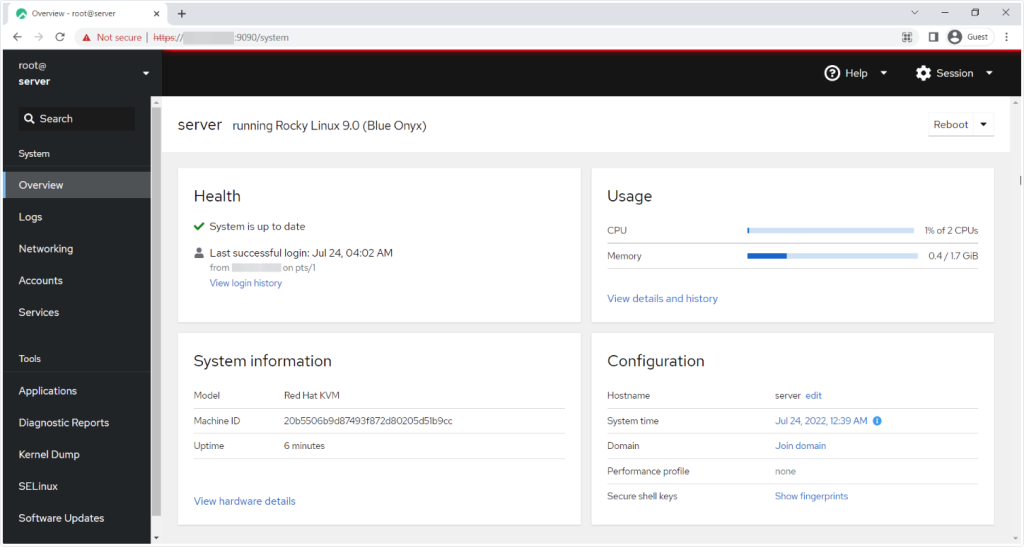
- Service Management: Manage services directly from the dashboard with ease—start, stop, and control services to simplify server administration.
- Storage Management: Oversee and administer storage devices and partitions, making it straightforward to address disk usage and performance concerns.
- User Management: Easily create and manage user accounts, ensuring secure access control for your server environment.
- Plugin Support: Cockpit offers compatibility with various plugins, enhancing functionality and enabling integration with other tools.
- Cross-Platform Compatibility: Operates smoothly across multiple Linux distributions, providing flexibility for different server setups.
Advantages of Cockpit Server Manager:
- Simplicity: With its sleek, modern interface, Cockpit is easy to navigate, lowering the learning curve for newcomers.
- Real-Time Insights: Delivers immediate visibility into system performance, allowing for swift troubleshooting and proactive management.
- Minimal Resource Usage: Built to run efficiently with minimal overhead, ensuring that server resources are preserved for applications.
- Open Source: As an open-source project, Cockpit benefits from community contributions and is available for free.
- Web-Based Access: This can be accessed from any modern web browser, enabling remote management without the need for additional software installations.
Here are the typical requirements for using Cockpit Server Manager:
- Operating System: Compatible with various Linux distributions, including Fedora, CentOS, and Ubuntu.
- Memory: Requires minimal RAM; Cockpit is optimized for efficiency.
- Disk Space: Needs a small amount of disk space for installation; additional space may be required for logs.
- Web Browser: A modern web browser (e.g., Chrome, Firefox, Safari) is necessary for accessing the web interface.
- Network Access: Internet access may be required for updates and additional features.
Installation on Linux based Operating Systems,
You can find installation instructions in the CrownCloud Wiki Guides, and they are as follows:
Purchase a KVM VPS – Choose a KVM VPS plan from us that suits your requirements.
KVM SSD Plans – https://crowncloud.net/ssd_kvm.php
NVMe SSD KVM VPS Plans – https://crowncloud.net/nvme_kvm.php
AMD Ryzen SSD KVM VPS – https://crowncloud.net/ssd_amd_ryzen_kvm.php
Intel i9 12900K SSD KVM VPS Plans – https://crowncloud.net/ssd_intel_i9_kvm.php