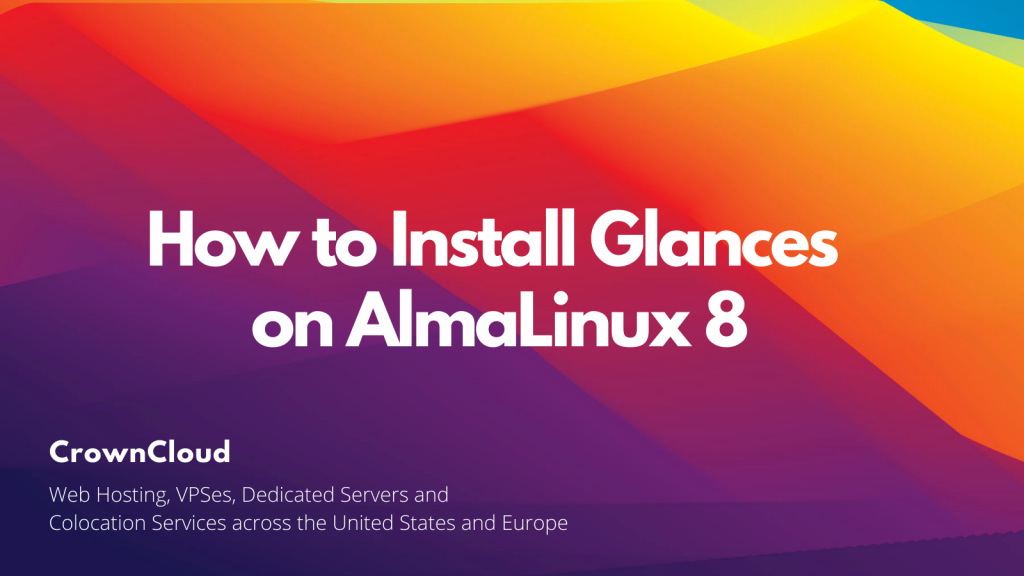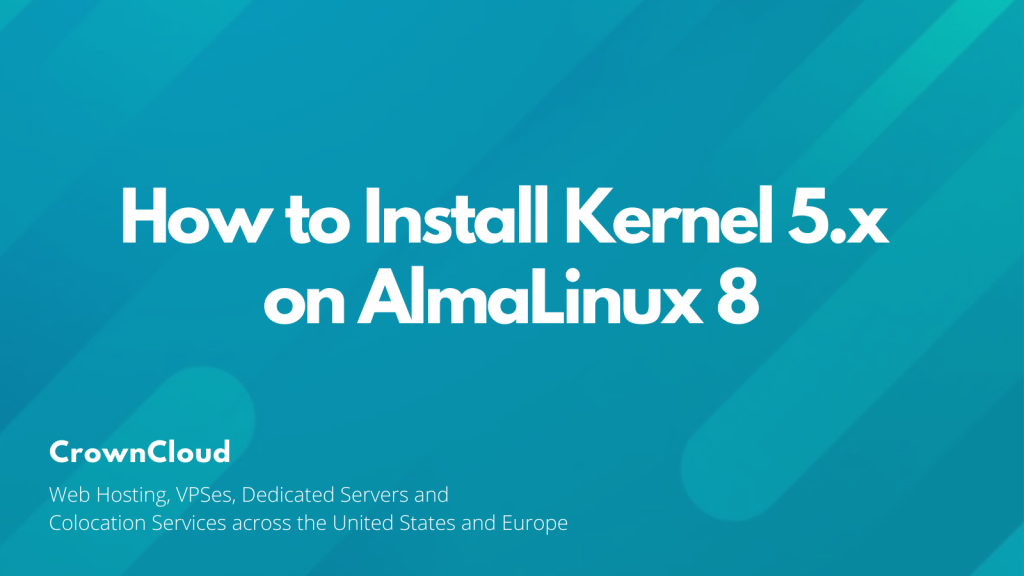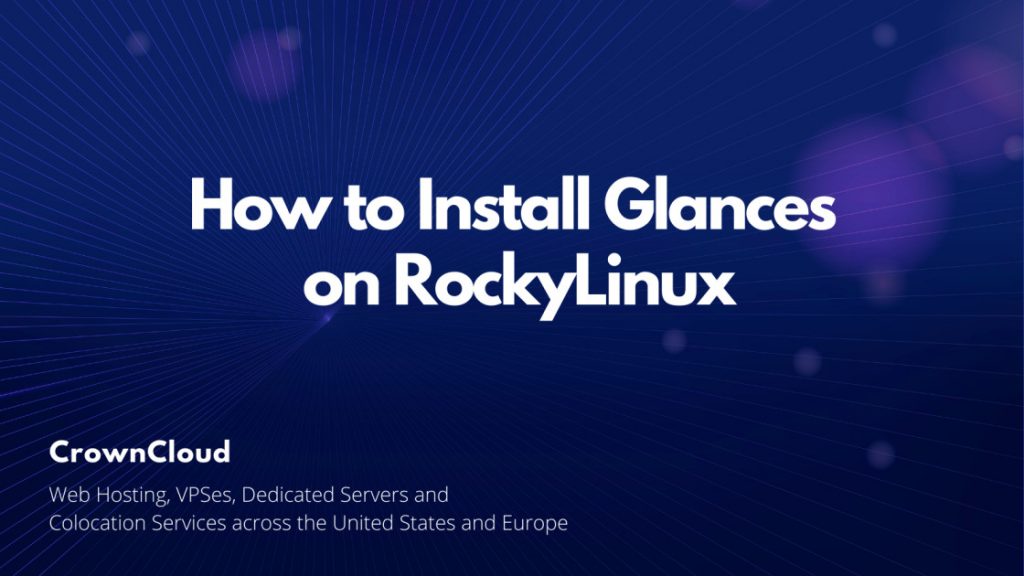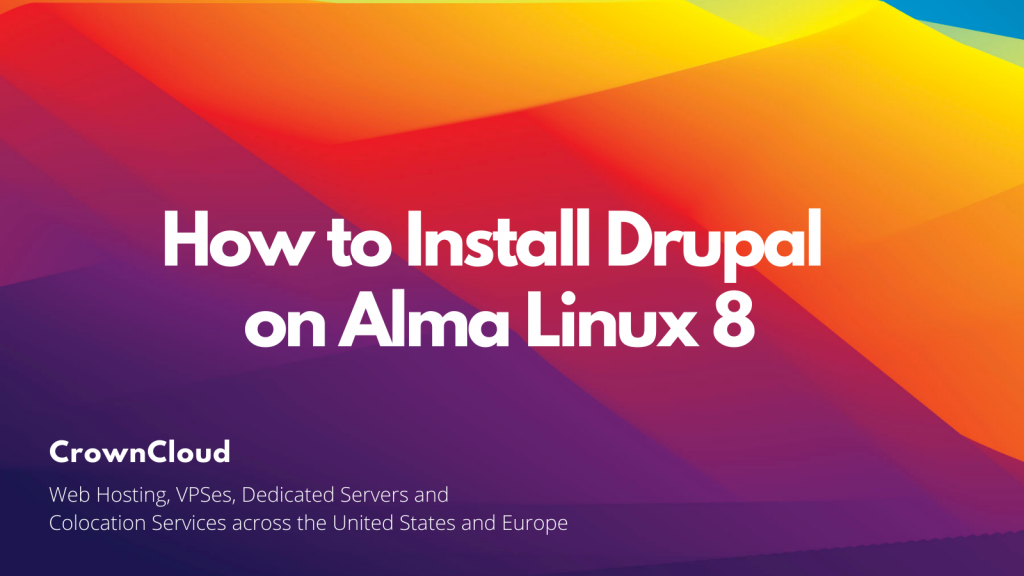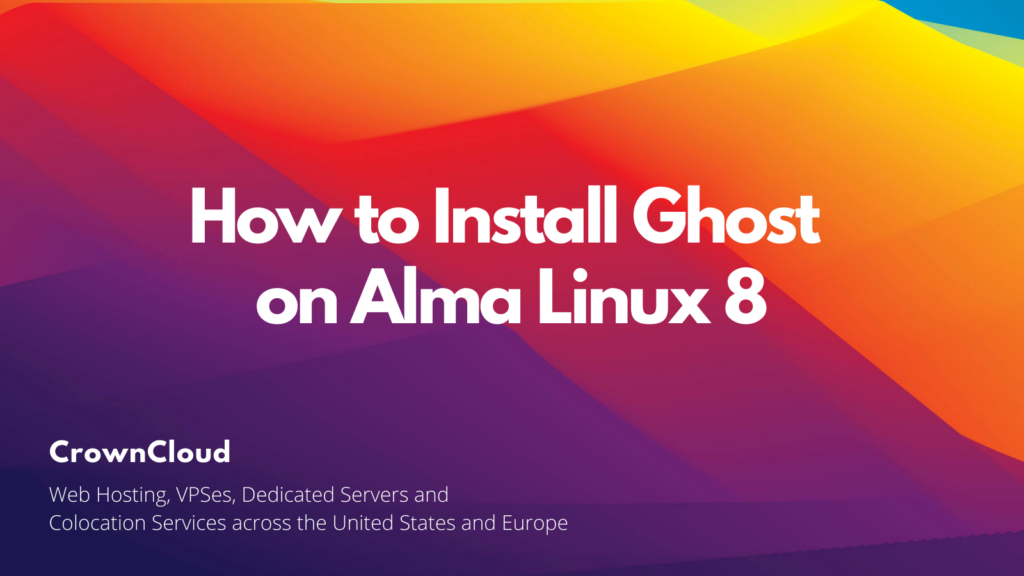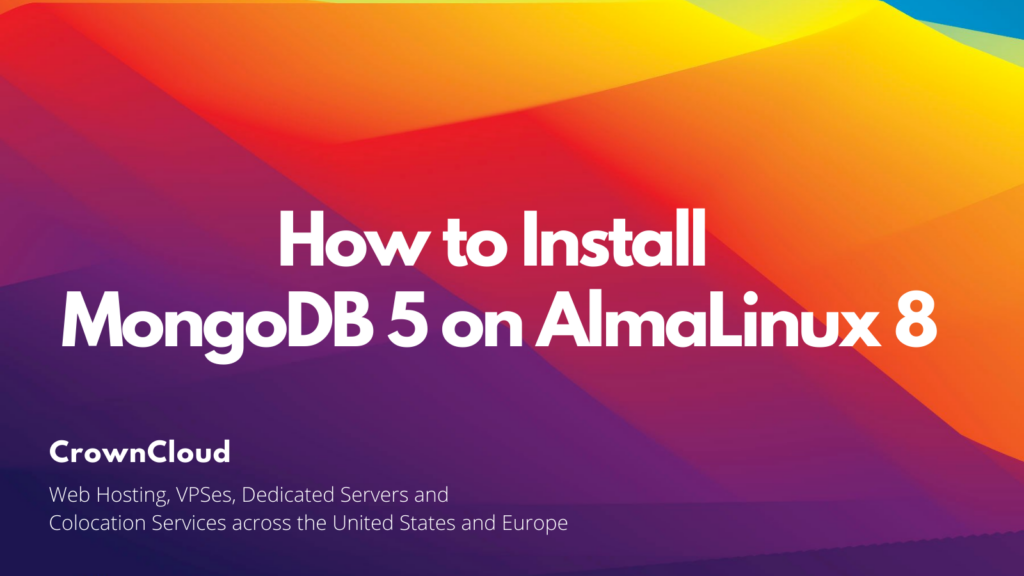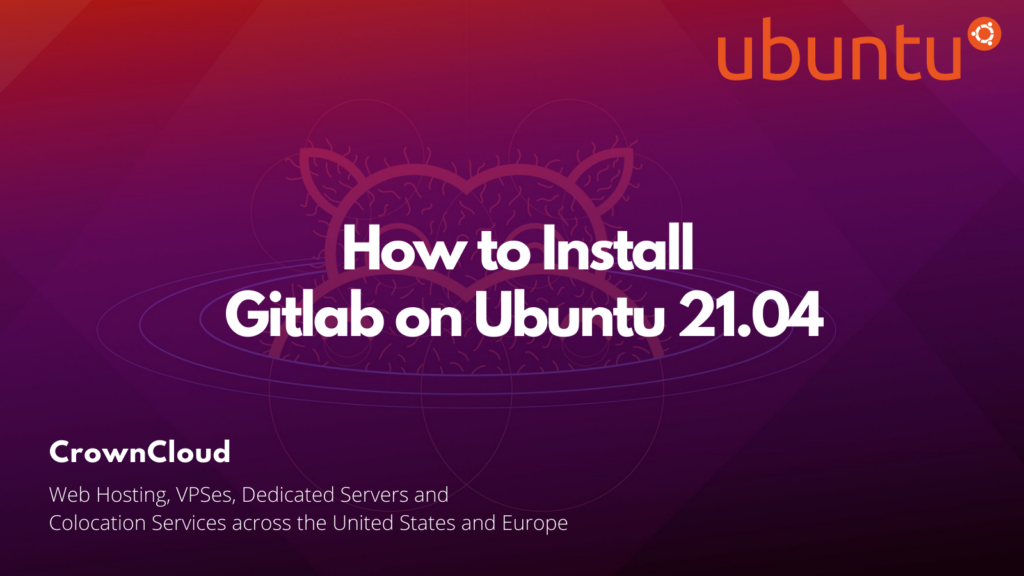Hello,
In this week’s feature highlight, we look at How to Install WeKan with LEMP Stack on AlmaLinux 8
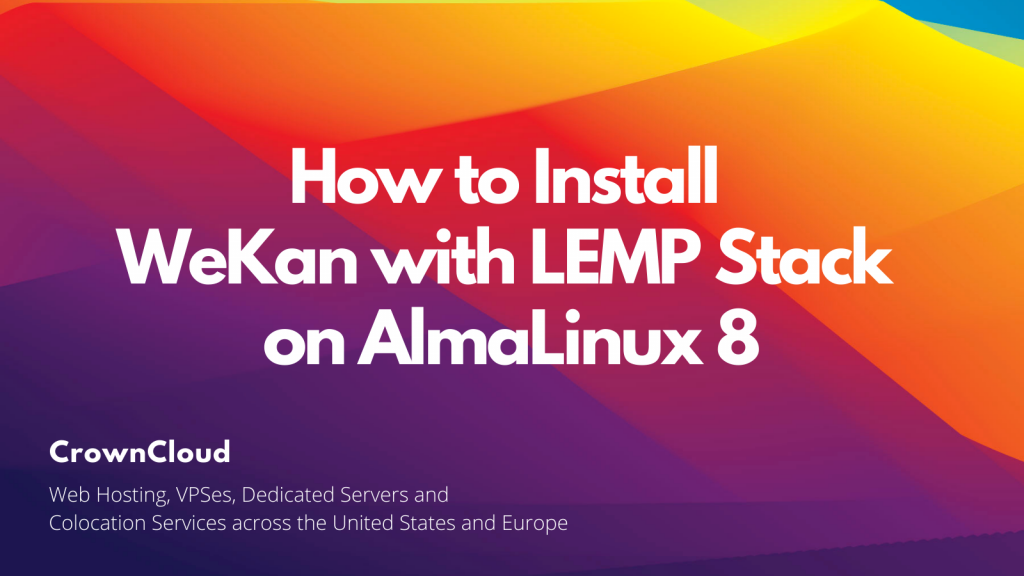
WeKan ® is an completely Open Source and Free software collaborative kanban board application with MIT license. Whether you’re maintaining a personal todo list, planning your holidays with some friends, or working in a team on your next revolutionary idea, Kanban boards are an unbeatable tool to keep your things organized.
They give you a visual overview of the current state … Read More