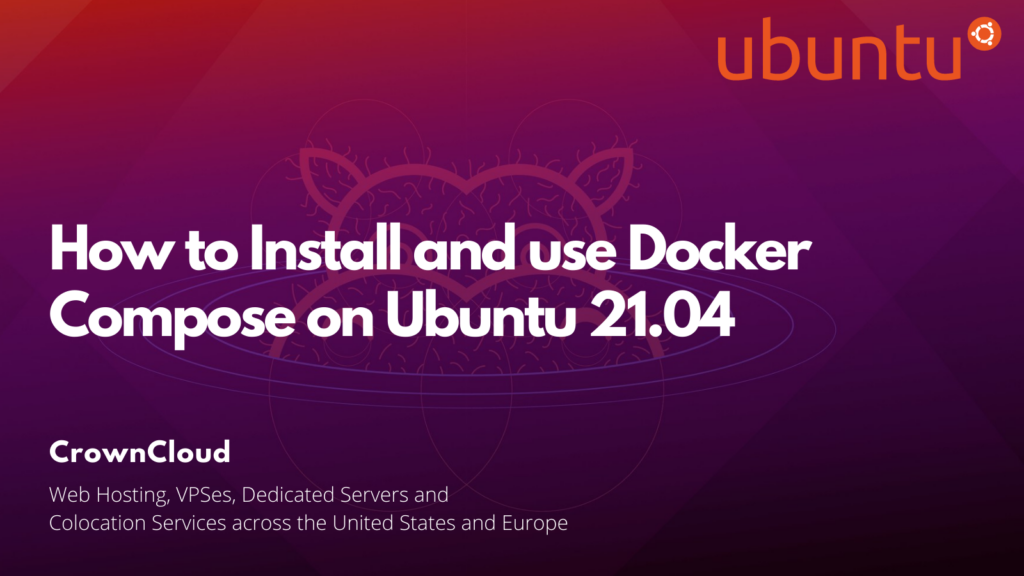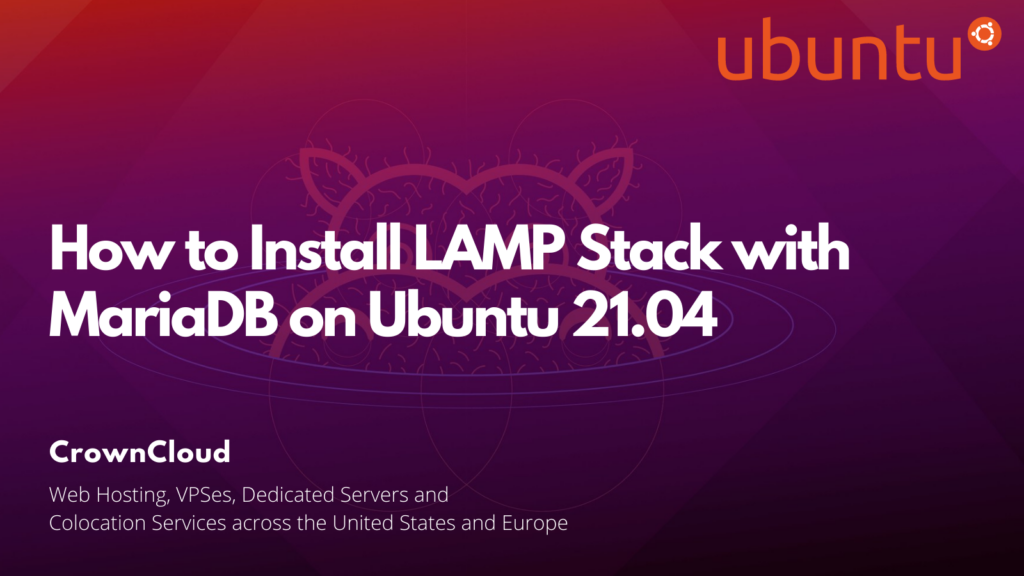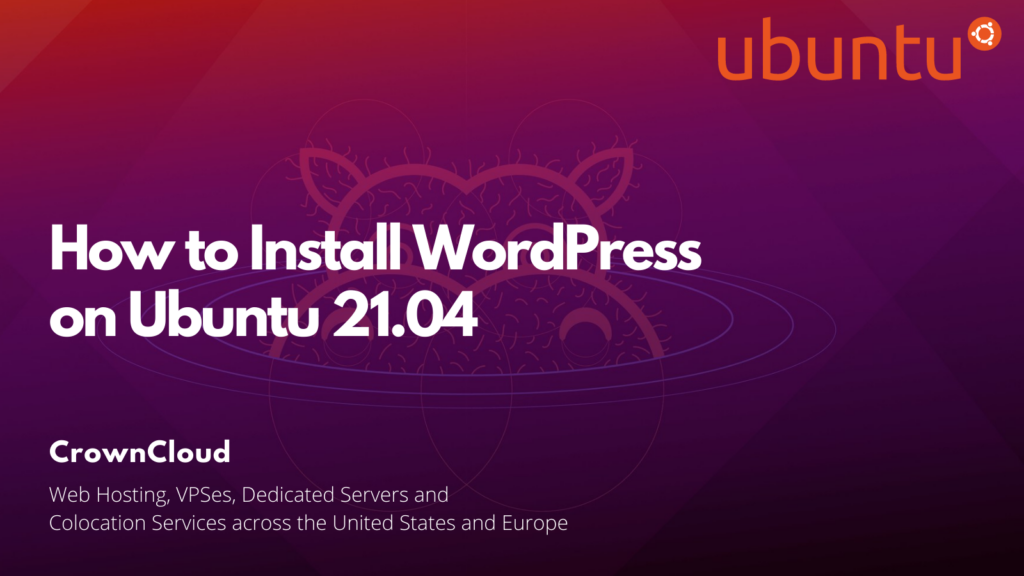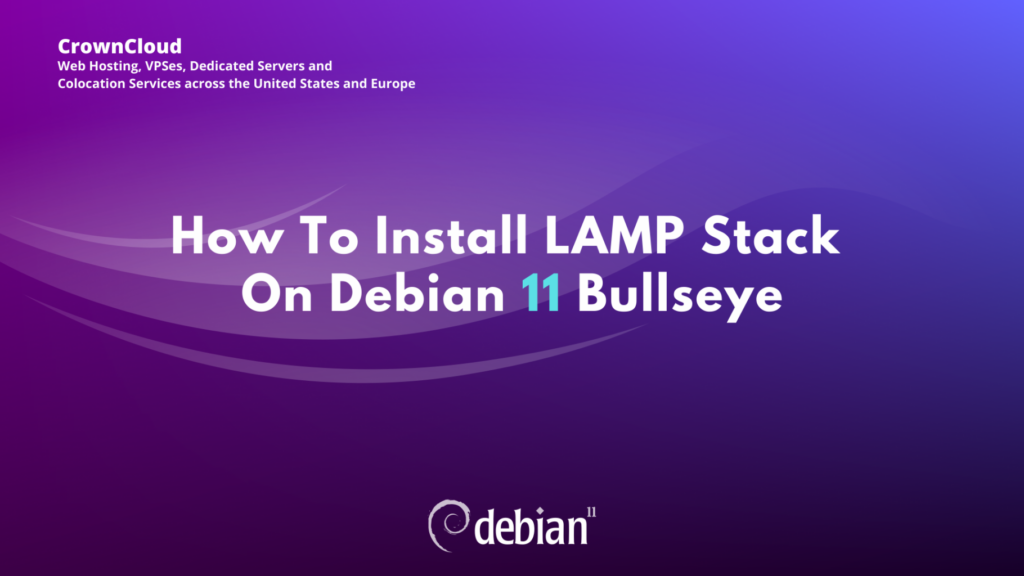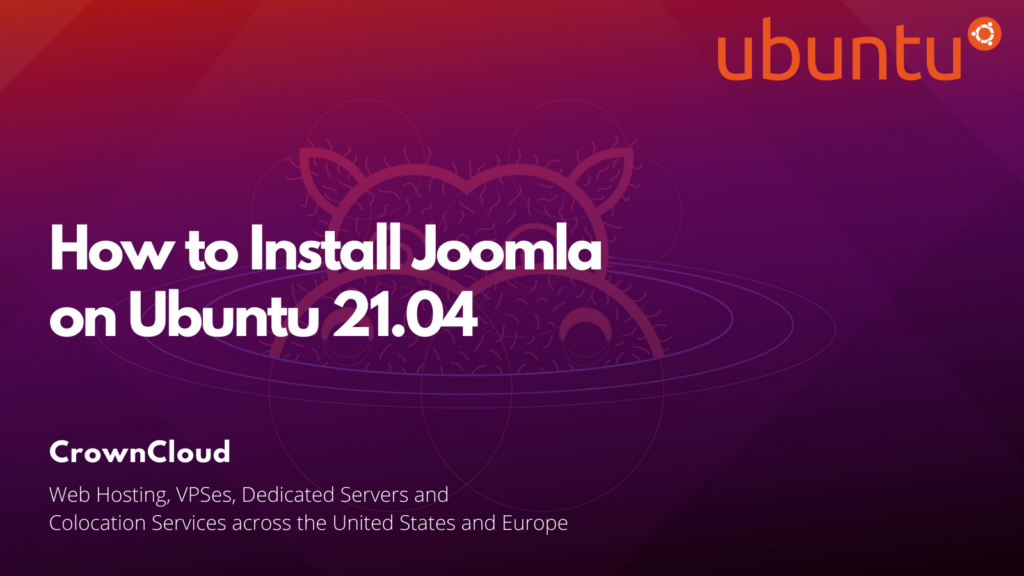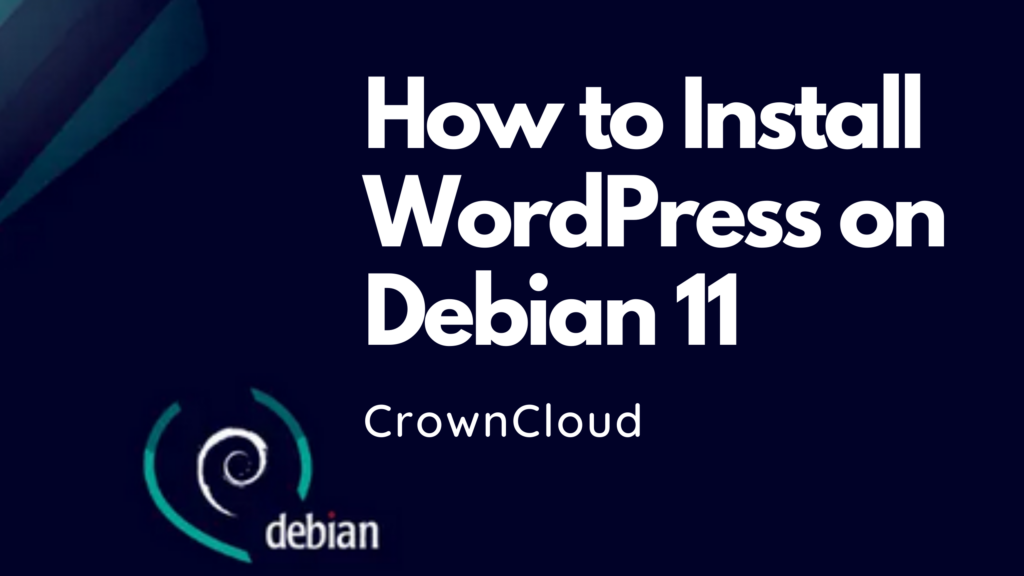Hello,
In this week’s feature highlight, we look at How to Install Focalboard on Ubuntu 20.04
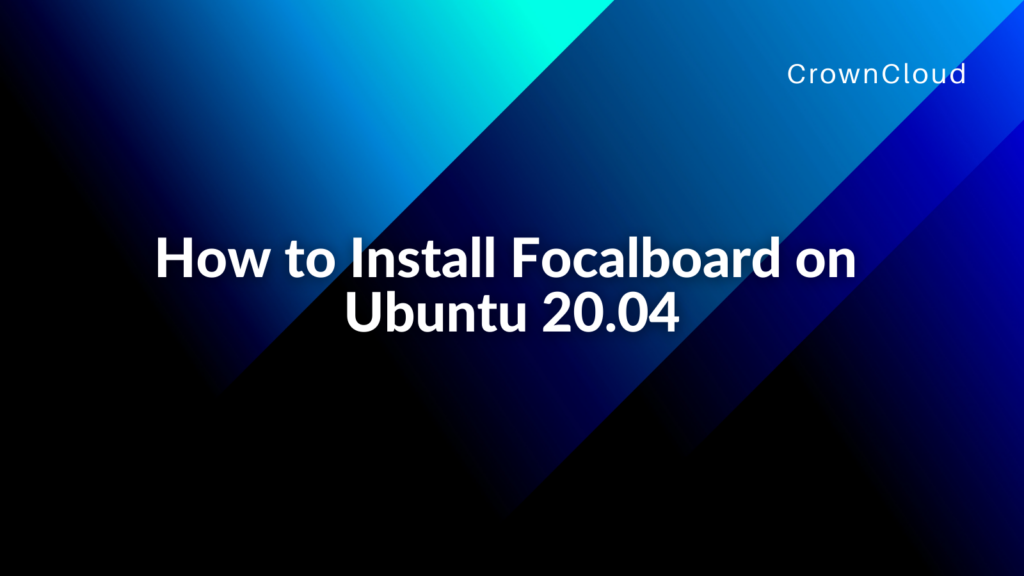
Focalboard is an open source, self-hosted alternative to Trello, Notion, and Asana. It’s a project management tool that helps define, organize, track and manage work across teams, using a familiar kanban board view
Update the System.
apt update
apt upgradeInstall Focalboard
Download the focalboard packages and then move it into /opt/focalboard directory.
wget https://github.com/mattermost/focalboard/releases/download/v0.9.2/focalboard-server-linux-amd64.tar.gz
tar -xvzf focalboard-server-linux-amd64.tar.gz
sudo mv focalboard /opt