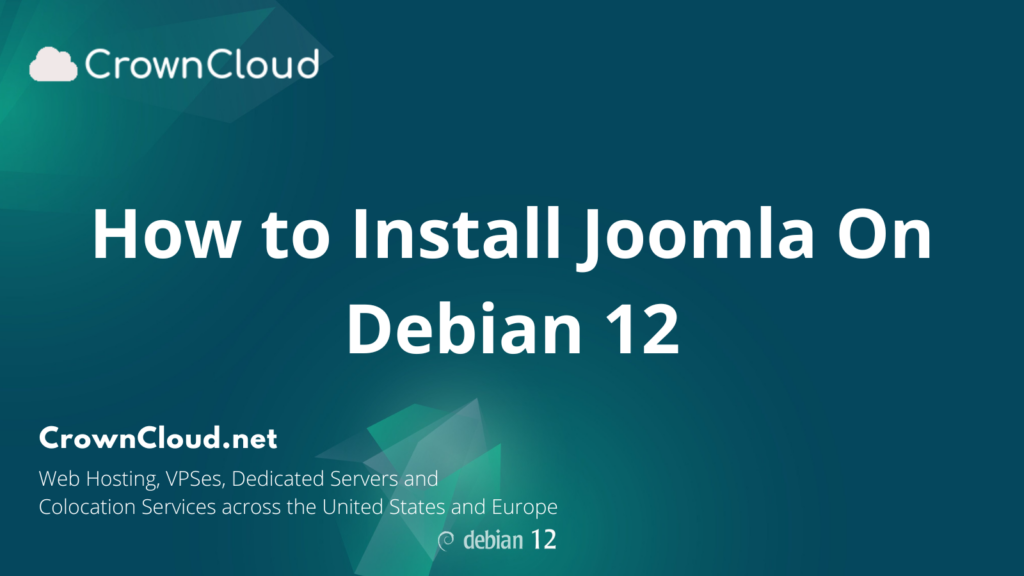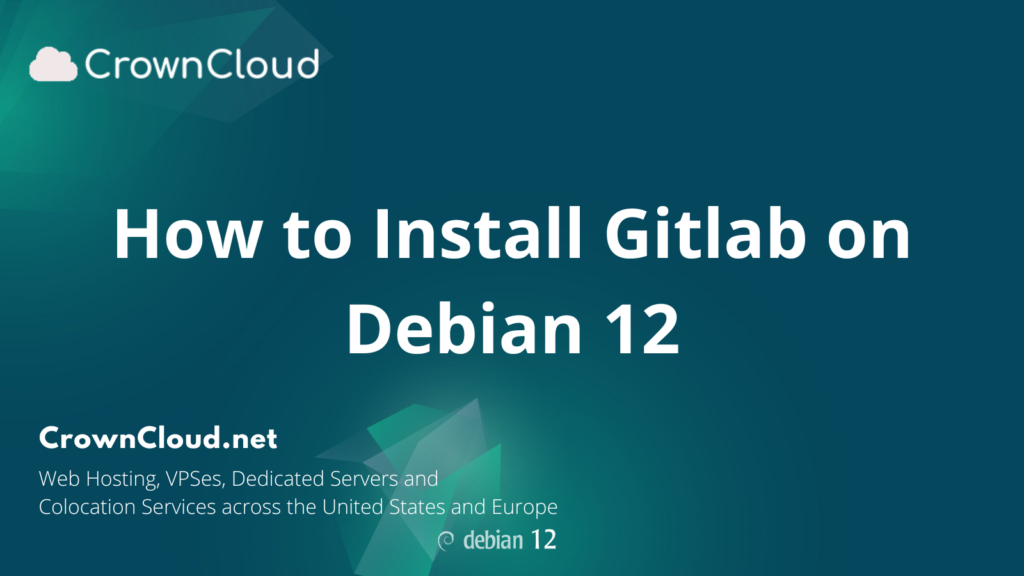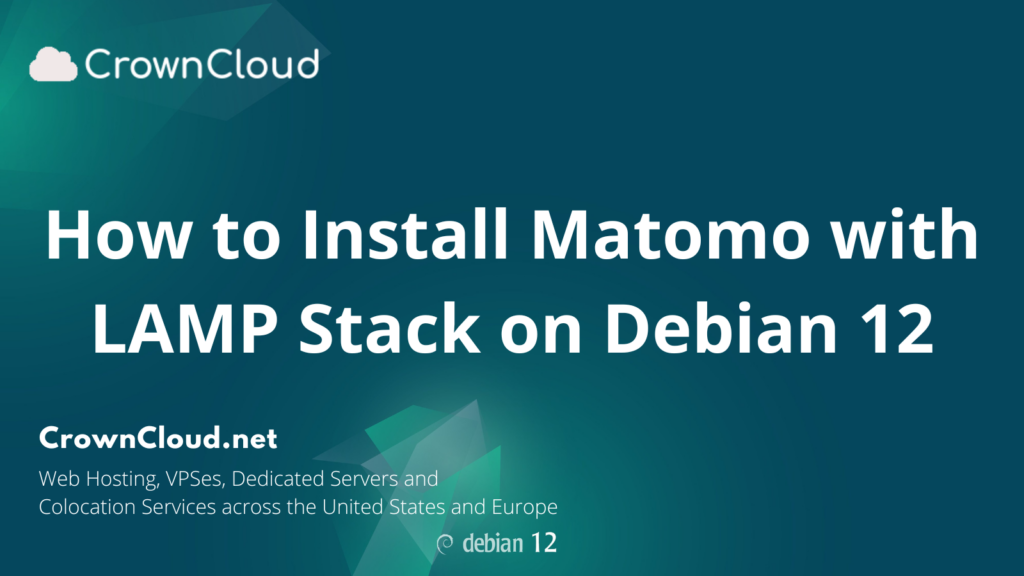Hello,
In this week’s feature highlight, we look at How to Install GCC on Debian 12
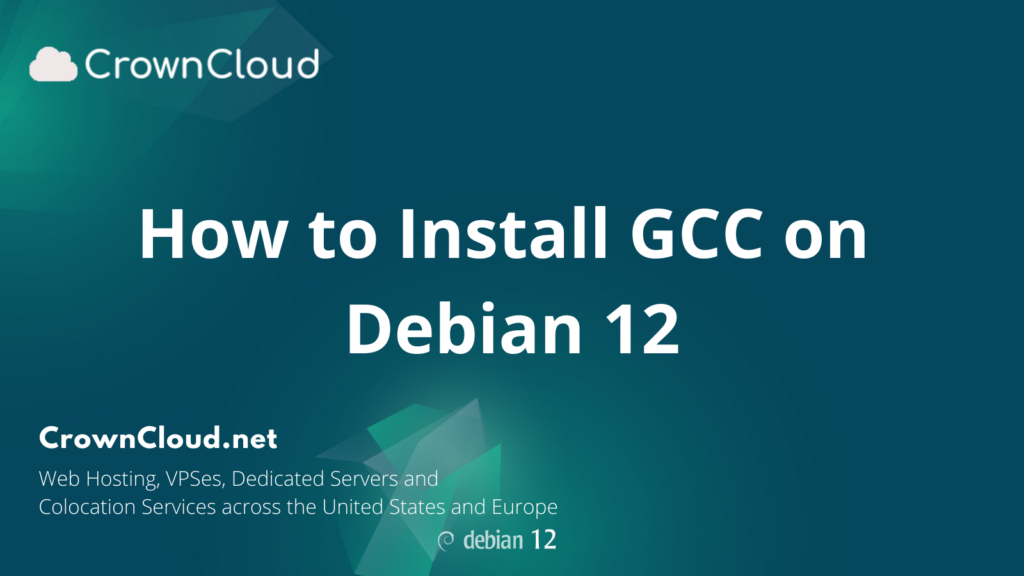
GCC, the GNU Compiler Collection is a compiler system developed to support various programming languages. GCC is the standard compiler for most projects related to GNU and Linux, including the Linux kernel.
Installing GCC on Debian
Debian repositories contain build-essential package which contains the GCC compiler, g++ and make
Debian an existing system by running following command
apt upgrade
apt install build-essentialIf you … Read More