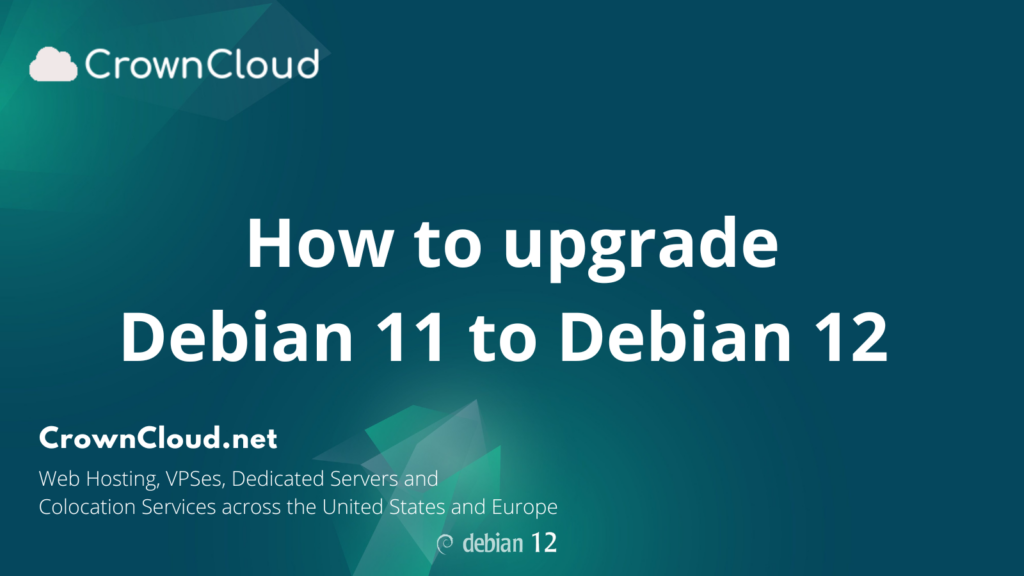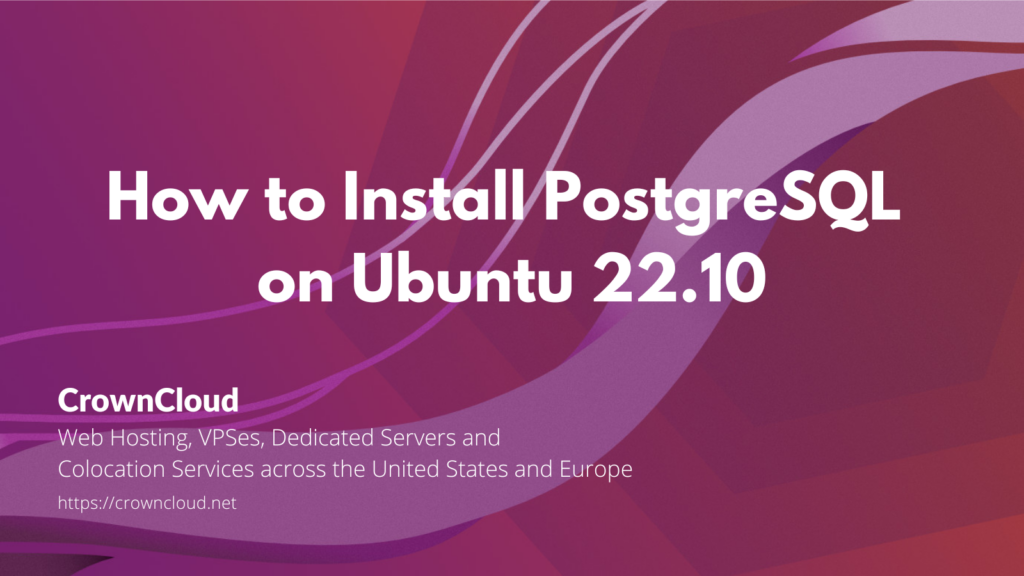Hello,
In this week’s feature highlight, we look at How to Install Matomo with LAMP Stack on Debian 12
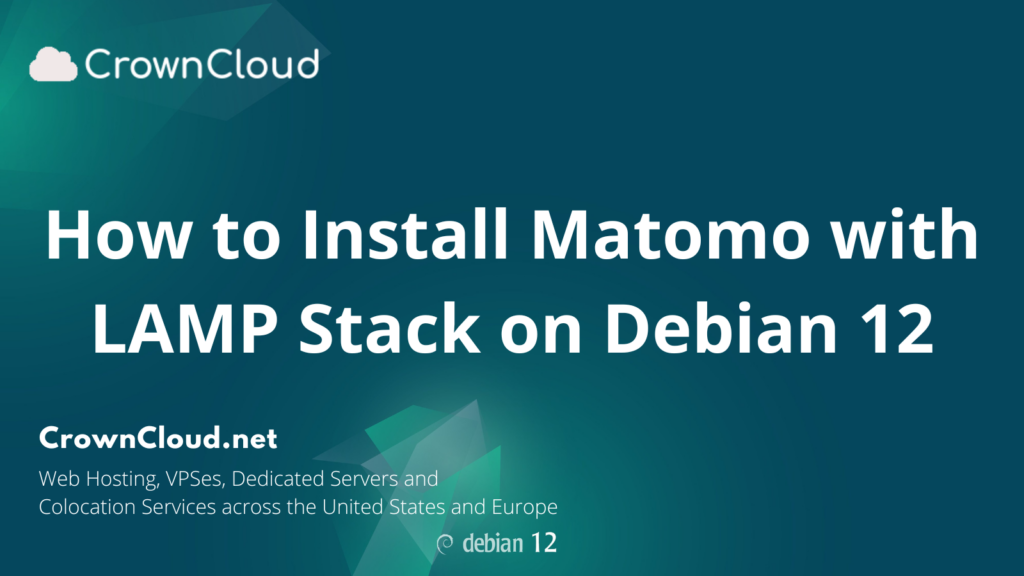
Matomo, formerly Piwik, is a free and open-source web analytics application developed by a team of international developers, that runs on a PHP/MySQL webserver. It tracks online visits to one or more websites and displays reports on these visits for analysis. In this article, we are going to learn how to install Matomo on Ubuntu 22.04. So, let’s get started.… Read More