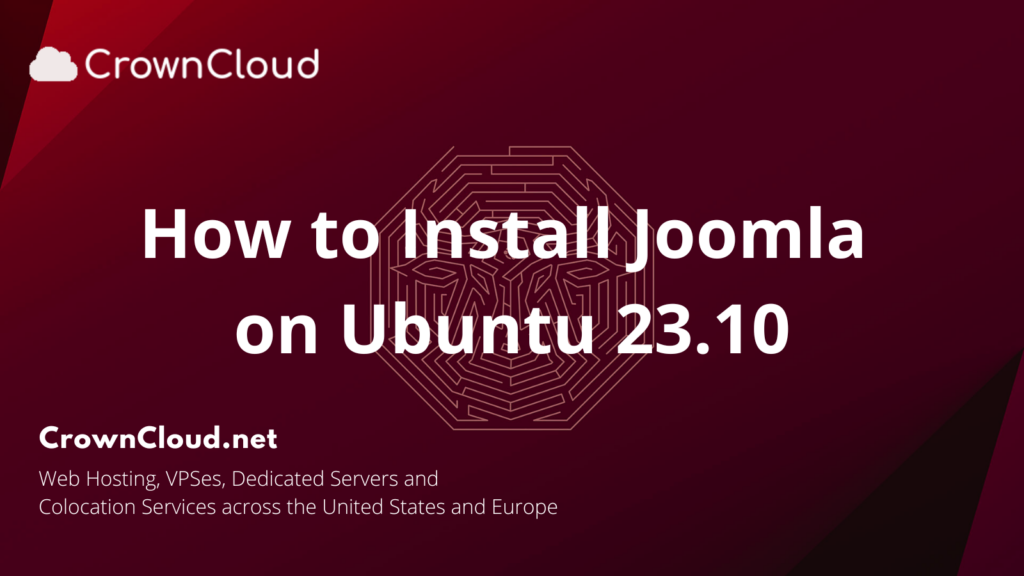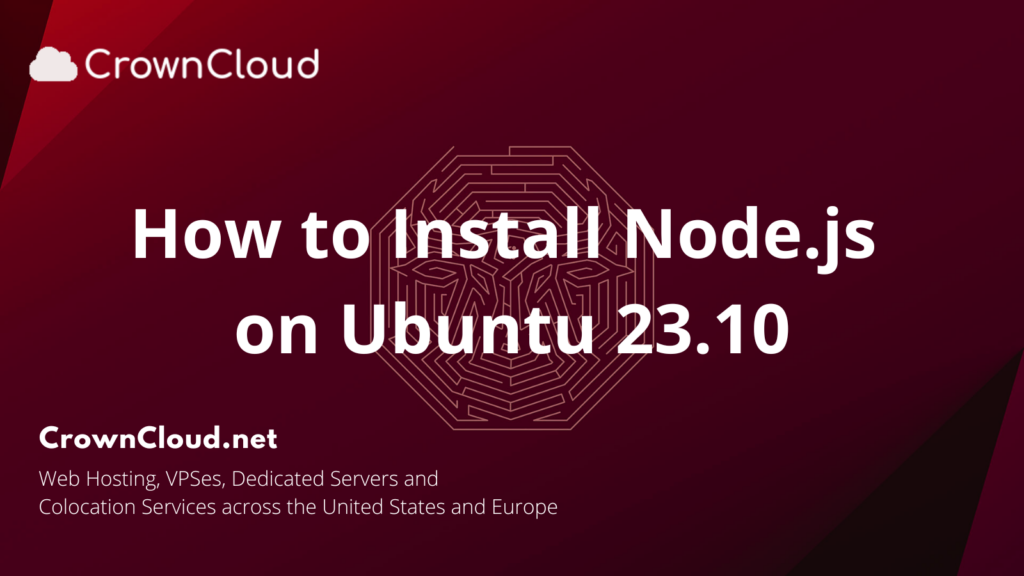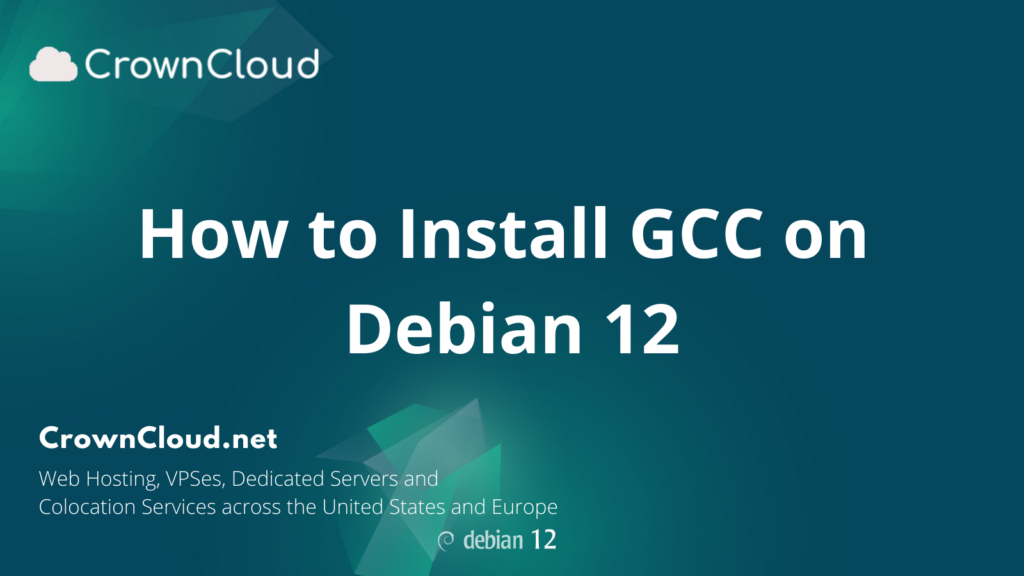Hello,
In this week’s feature highlight, we look at How to Install Uptime-Kuma Monitoring Tool On Ubuntu 23.10
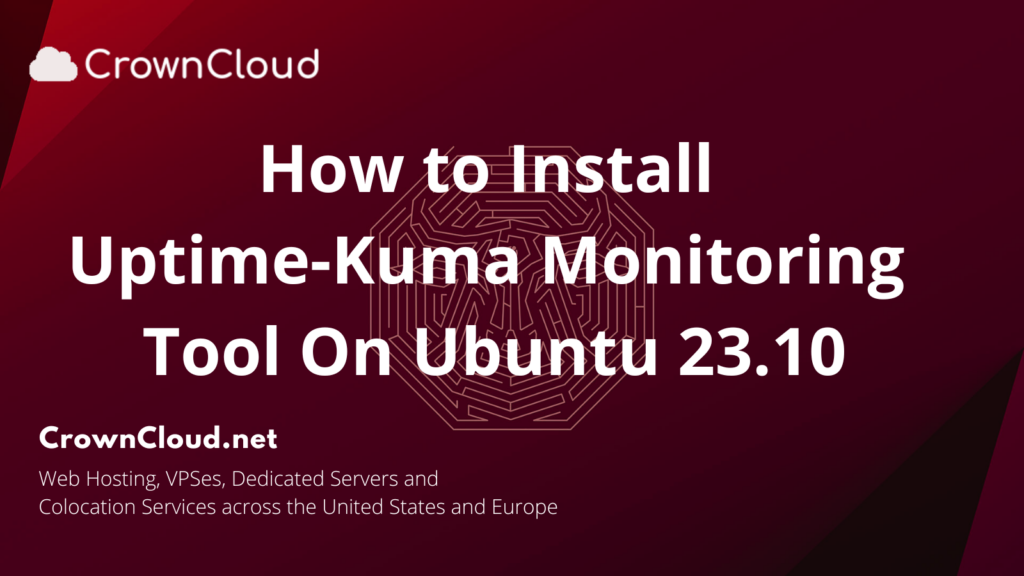
Uptime-Kuma is an Open-Source monitoring tool, It Monitors uptime for HTTP(s) websites, TCP Ports, and Docker containers and retrieves information such as DNS records, you can receive notification alerts of downtime and you can create custom status page for your users depends on usage.
Prerequisite
- Root access to your Ubuntu 23.10 server.
- Docker installed and running, Learn how to install Docker