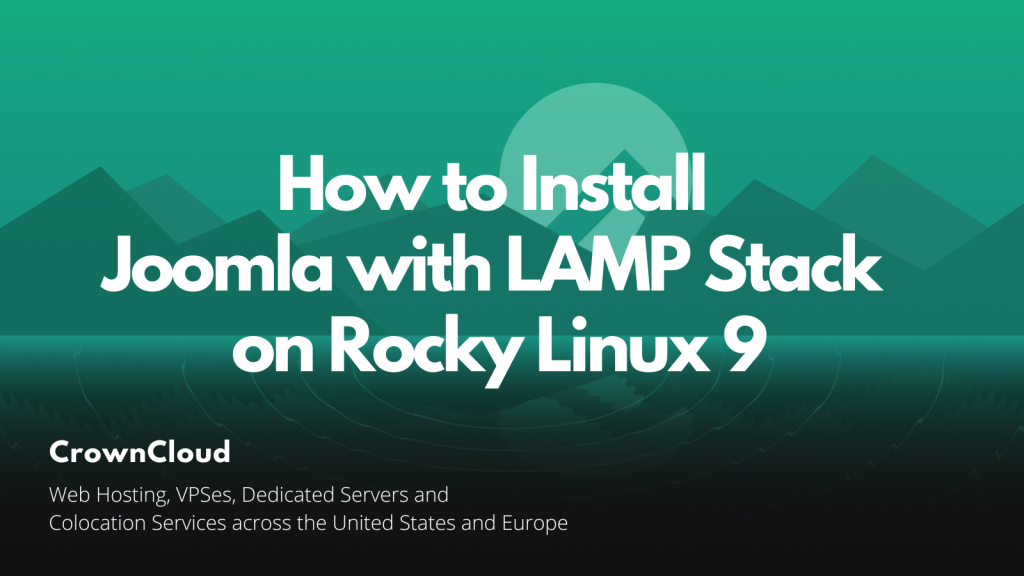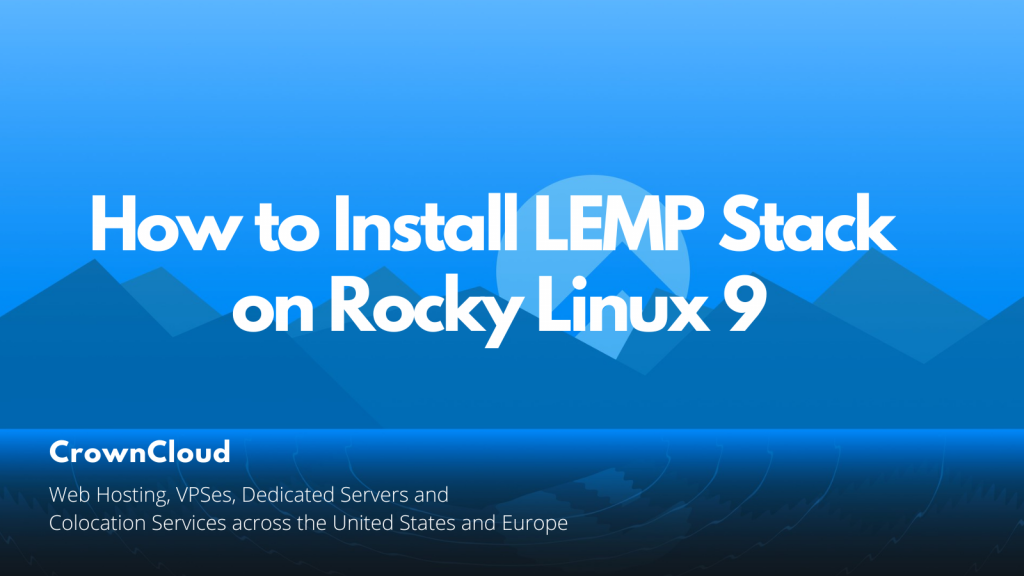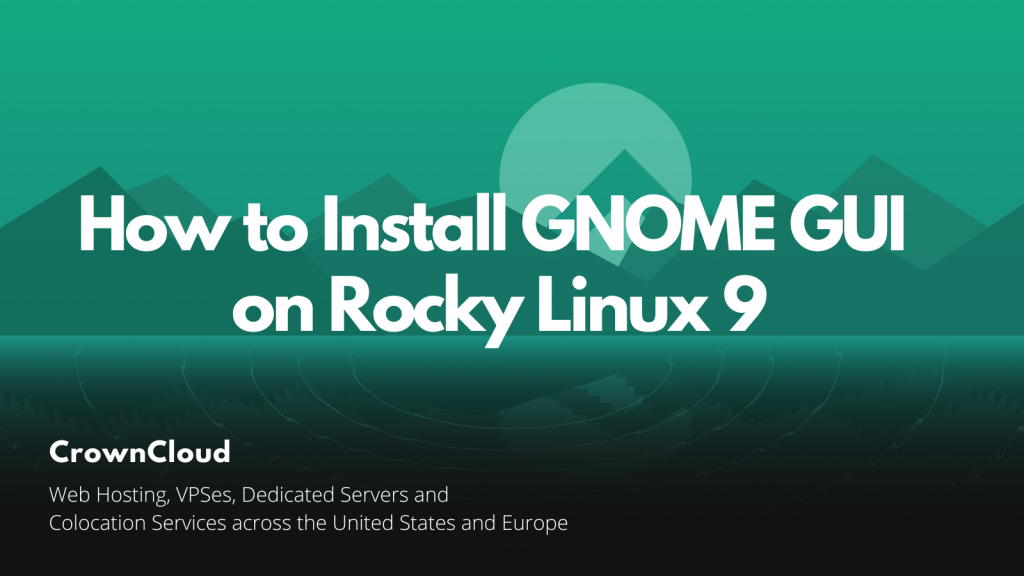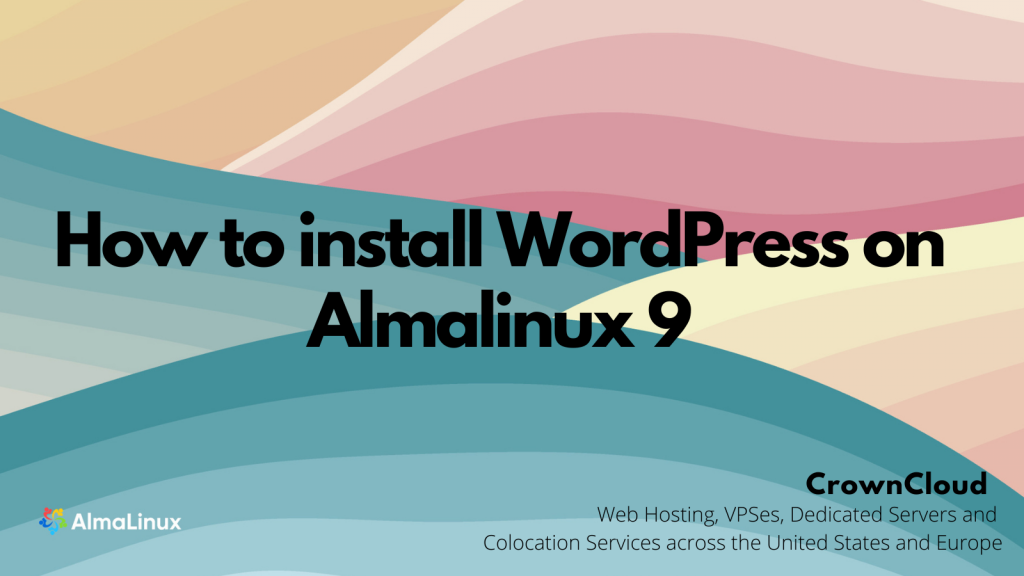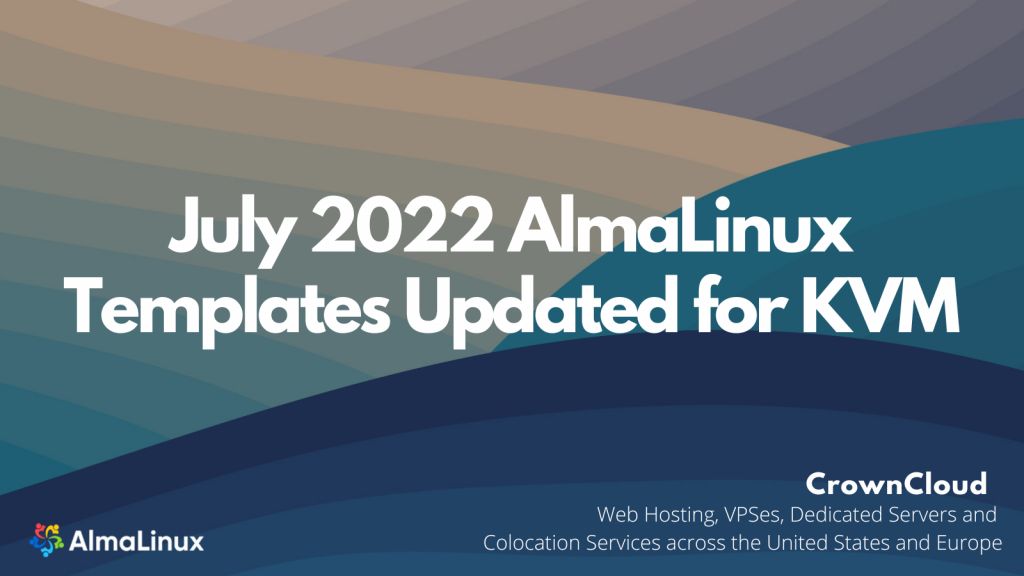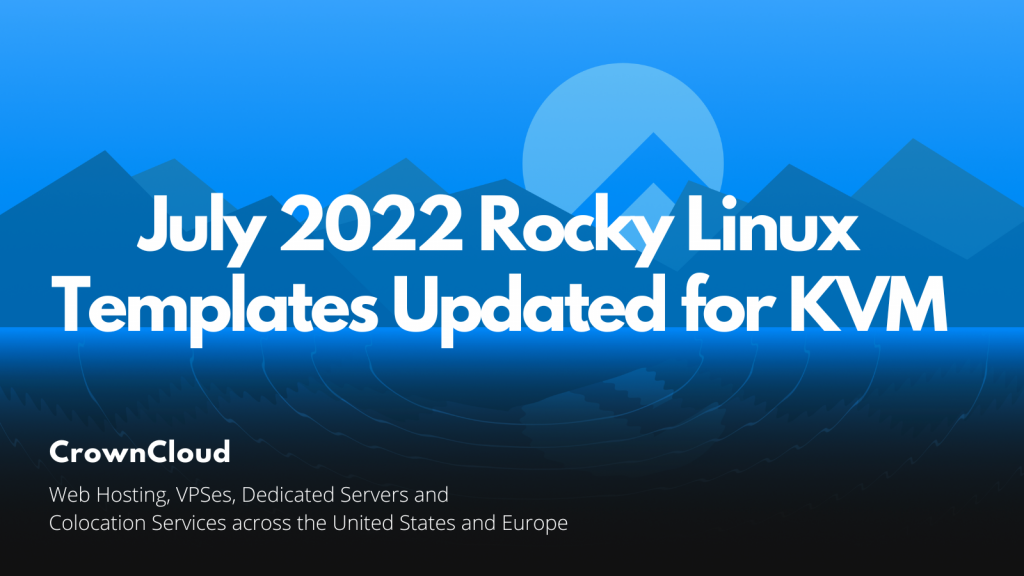Hello,
In this week’s feature highlight, we look at How to Install Xrdp with GNOME GUI on Rocky Linux 9
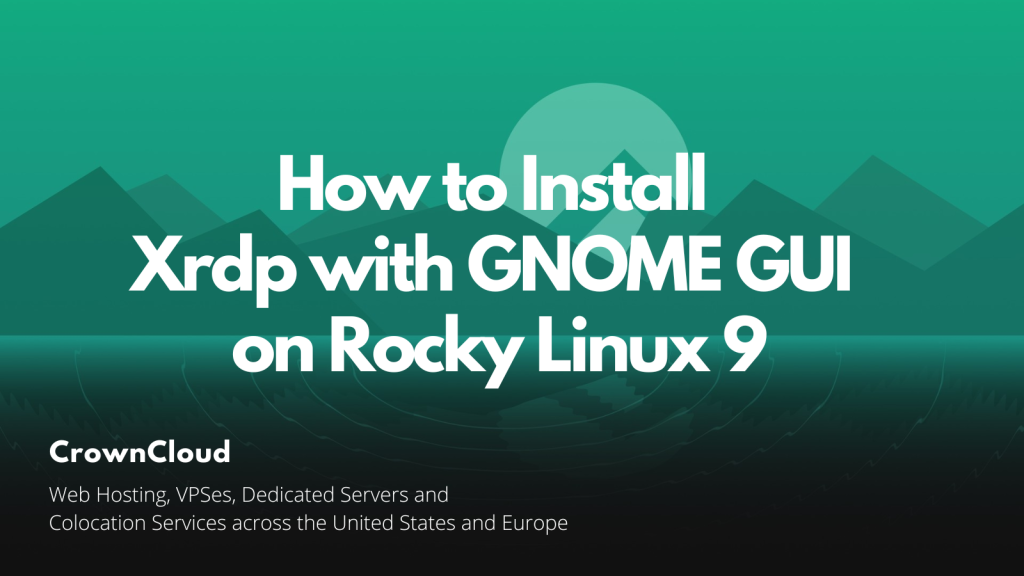
Xrdp is a free and open-source implementation of the Microsoft RDP server that enables operating systems other than Microsoft Windows to provide a fully functional RDP-compatible remote desktop experience. In this article, we are going to learn how to install Xrdp with GNOME GUI on Rocky Linux 9. So, let’s get started.
Checkout the Xrdp Project Here.
… Read MoreTry this