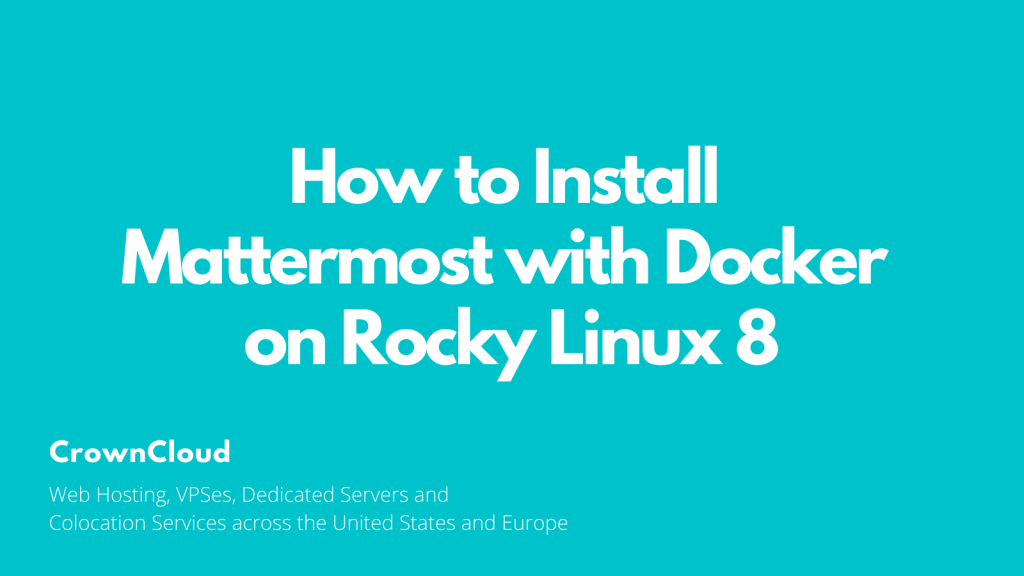Hello,
In this week’s feature highlight, we look at How to Install LEMP Stack (Nginx, MariaDB, PHP8.1) on Ubuntu 22.04

LEMP Stack is a combination of free, open source software. The acronym LEMP refers to the first letters of Linux (Operating system), Nginx Server, MySQL (database software), and PHP, PERL or Python, principal components to build a viable general purpose web server.
Updating the system
We first update the system to make sure that all our installed packages are up … Read More