Today’s article provides a comprehensive overview of Glances.
What is Glances?
Glances is a cross-platform monitoring tool that offers a comprehensive view of your system’s performance. It is a versatile and lightweight utility that provides real-time monitoring and extensive insights into numerous system parameters, allowing you to better manage and troubleshoot your system.
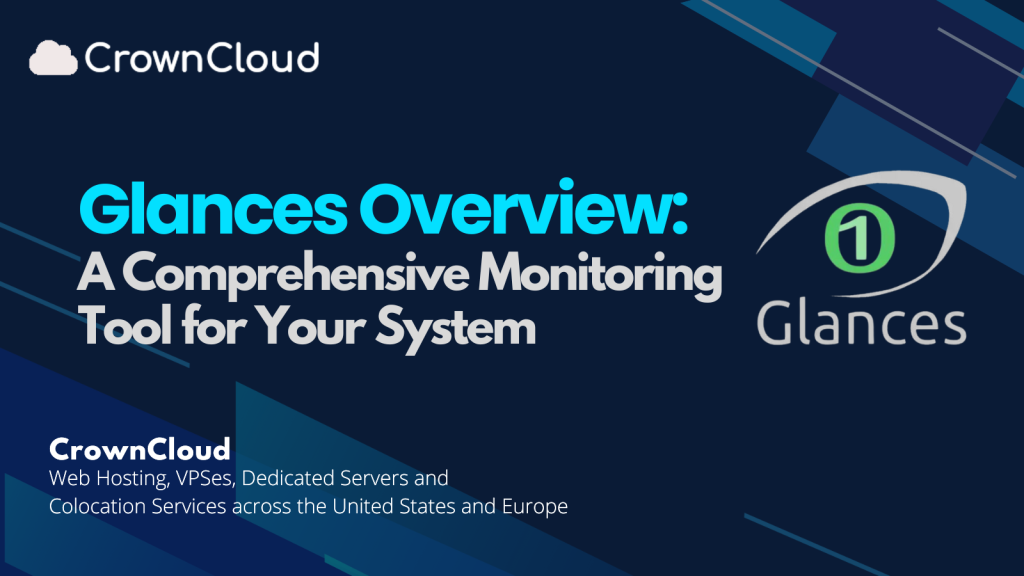
Key Features of Glances:
- Real-Time Monitoring: Glances displays real-time data on essential system parameters such as CPU consumption, memory utilization, disk I/O, network activity, and more.
The Glances dashboard will look like this.
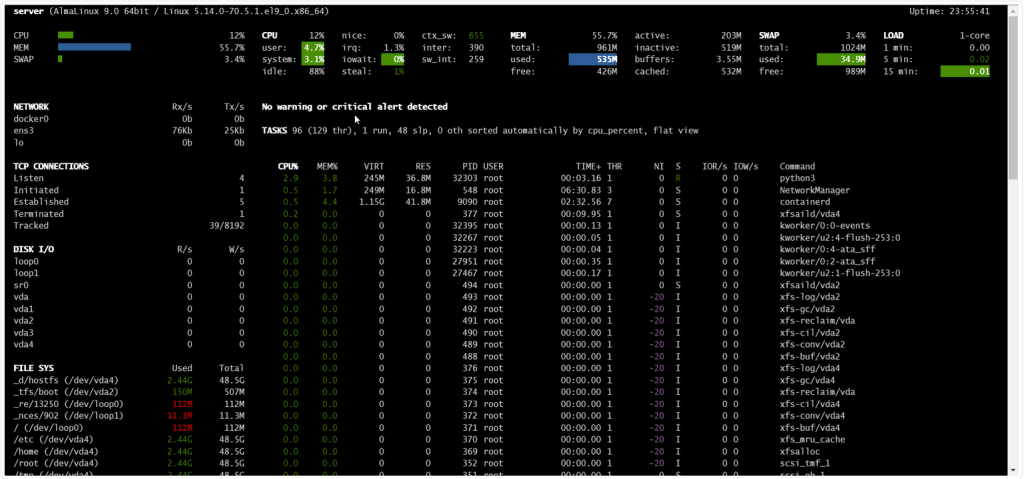
- Unified View: It shows all critical system data in a single, easy-to-read interface, allowing users to quickly analyze the overall health of their system.
- Customizable Alerts: To manage potential issues proactively, users can set up custom alerts for various system indicators.
- Cross-Platform Compatibility: Glances supports a variety of operating systems, including Linux, Windows, and macOS, and maybe run in Docker containers.
- Command-Line Interface: The tool operates primarily through a command-line interface (CLI), which makes it ideal for use in remote or headless environments.
- Web Interface: Glances can also be assessed via a web interface, which provides a more graphical depiction of system data.
- Resource Efficiency: Designed to have little impact on system resources while offering broad monitoring capabilities.
- Plugin Support: Glances supports various plugins for monitoring additional services and applications, enhancing its versatility.
Advantages of Glances:
- Simplicity: It has a simple and intuitive interface that allows it to be used and understood without requiring considerable setup.
- Real-Time Data: Provides rapid visibility into system performance, allowing faults to be identified and resolved quickly.
- Minimal Resource Usage: Functions with minimal resource demand, ensuring that it has a negligible impact on system performance.
- Customizable Alerts: Allows users to configure notifications according to preset criteria, supporting proactive management of system health.
- Cross-Platform: Supports various operating systems and setups, suitable for both on-site and remote monitoring.
- Open Source: Free to use with an active community contributing to its development and support.
Here are the typical requirements for using Glances:
- Operating System: Compatible with Linux, Windows, macOS, and Docker.
- Memory: Minimal RAM requirement; typically, Glances operates with very low memory usage.
- Disk Space: Requires a small amount of disk space for the application itself; additional space needed based on logging and historical data if configured.
- Python: Glances is a Python-based application; ensure Python is installed on your system (Python 3.x recommended).
- Network: Internet access may be required for updating and for certain plugins.
- Web Browser: For accessing the web interface, a modern browser (e.g., Chrome, Firefox, Safari, Edge) is needed.
Installation on Linux OS (CentOS and Ubuntu based OS):
You can find installation instructions in the CrownCloud Wiki Guides, and it follows:
Purchase a KVM VPS – Choose a KVM VPS plan from us that suits your requirements.
KVM SSD Plans – https://crowncloud.net/ssd_kvm.php
NVMe SSD KVM VPS Plans – https://crowncloud.net/nvme_kvm.php
AMD Ryzen SSD KVM VPS – https://crowncloud.net/ssd_amd_ryzen_kvm.php
Intel i9 12900K SSD KVM VPS Plans – https://crowncloud.net/ssd_intel_i9_kvm.php