Hello!
As part of our constant process of development and improvement of our in-house control panel, we decided to revisit one of the most subtle yet most “seen” feature, the dark mode theme.
Over the past weeks, we’ve had a look at the color palette used in our dark mode theme and found a couple of areas which we can improve on for a better user experience.
The first thing apparent to us was, how “bright” our text was, using #FFFFFF wasn’t the best idea here,
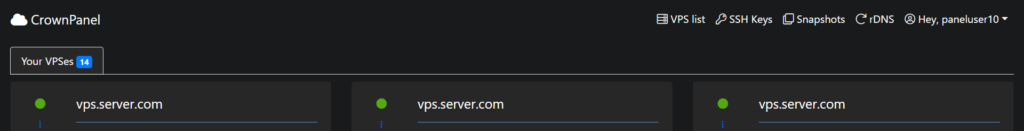
Going ahead with a lighter font was the solution to apply here, after which the text is far more easier on the eyes,
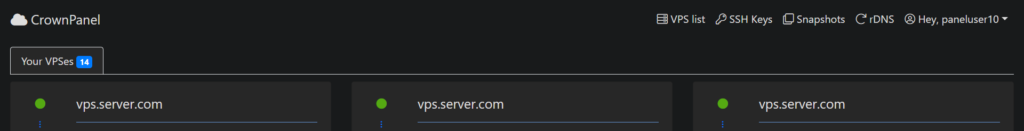
Beyond the most apparent change with the font color, we’ve made some subtle changes around the control panel, including fixing a few lines of text to render clearly in dark-mode as well.
We hope the changes made reflect well on your end as well and give you a better experience in our control panel with the dark-mode theme.
As always, our support team is available and is always open for feedback and suggestions which we can incorporate into our control panel and services to further improve them for you! 🙂
Wishing you all the best for this year and stay tuned for more!
– Team CrownCloud.