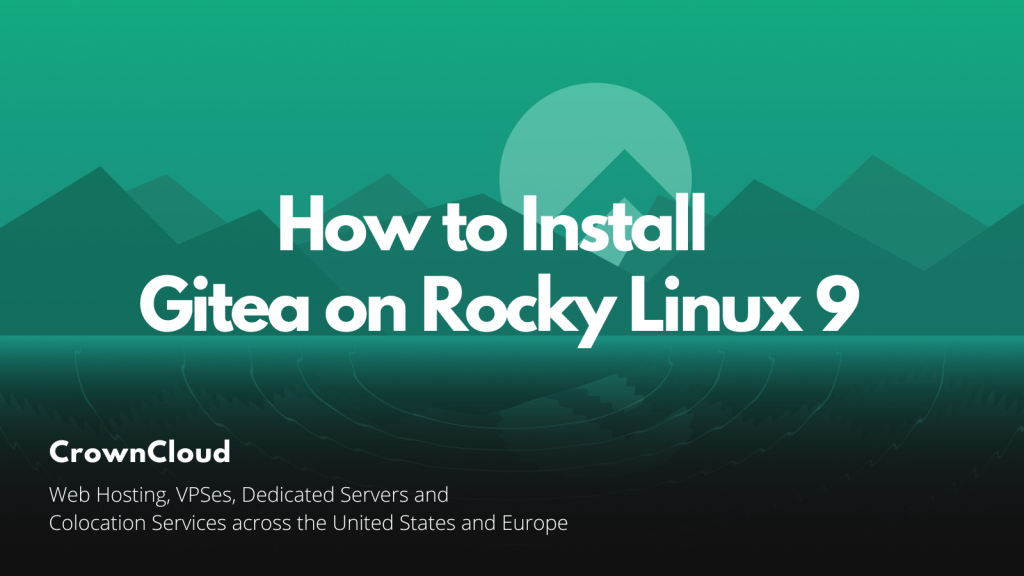Hello,
In this week’s feature highlight, we look at How to Install BBR on Ubuntu 22.10

BBR stands for Bottleneck Bandwidth and RTT is a congestion control system. You can enable TCP BBR on your Linux desktop to improve the overall web surfing experience. By default, Linux uses the Reno and CUBIC congestion control algorithm.
Run the following command to check available congestion control algorithms,
sysctl net.ipv4.tcp_available_congestion_controlOutput:
root@crown:~# sysctl net.ipv4.tcp_available_congestion_control
net.ipv4.tcp_available_congestion_control = reno cubic bbrRun the below command … Read More