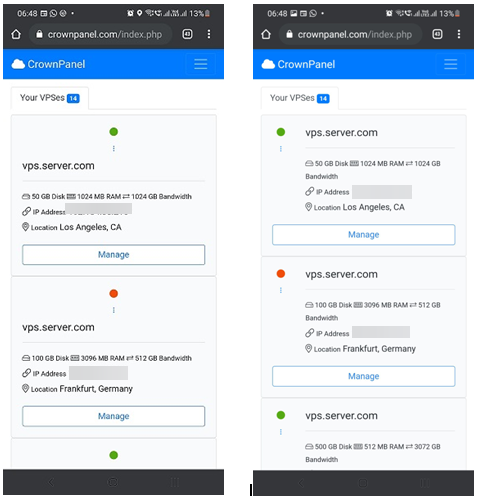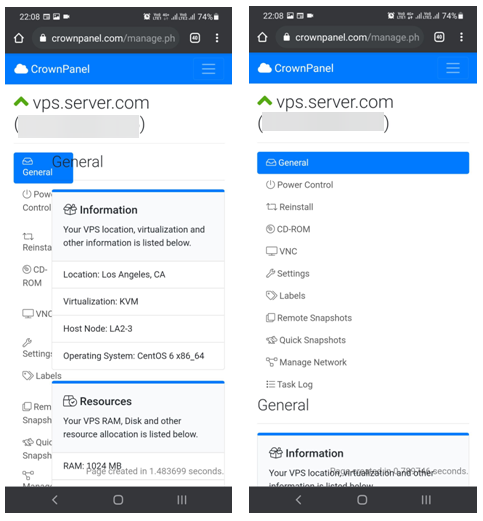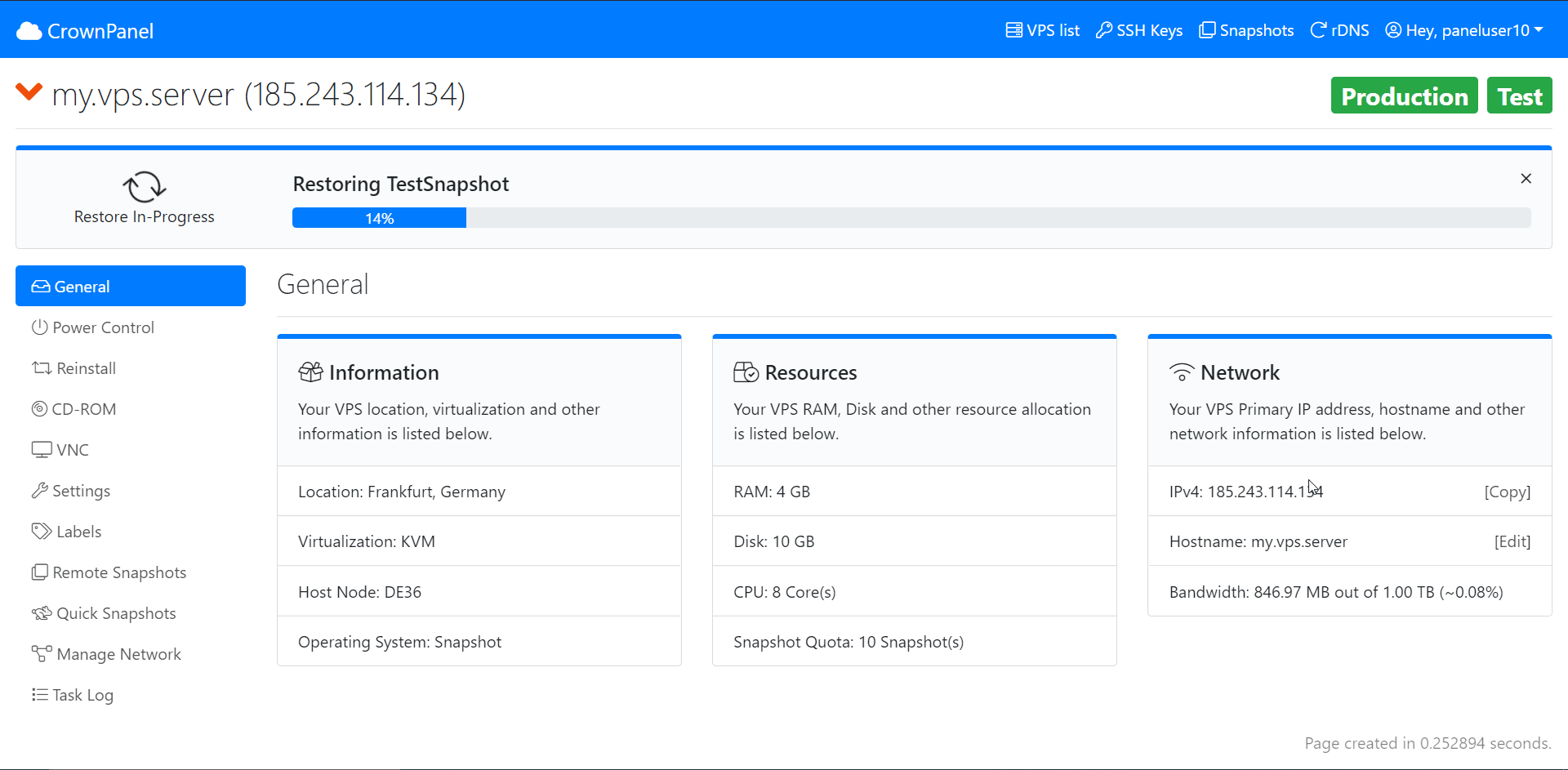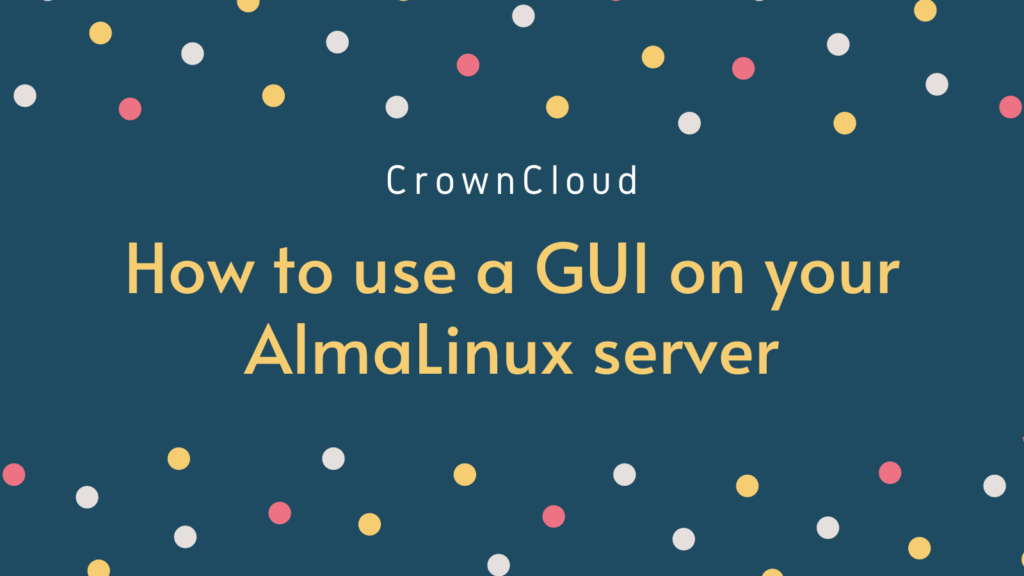Hey There,
We’re happy to announce a few UI improvements for our control panel when viewed via a Mobile and/or Tablet device.
With this CrownPanel update, we’ve made some improvements on UI for the Mobile/Tab view, this update includes a number of improvements that will help you navigate and more smoothly.
Here are some of the snapshots of the Control panel,
Home page:
Manage Page:
As seen in the above screenshots, we can see some of the improvements made to … Read More