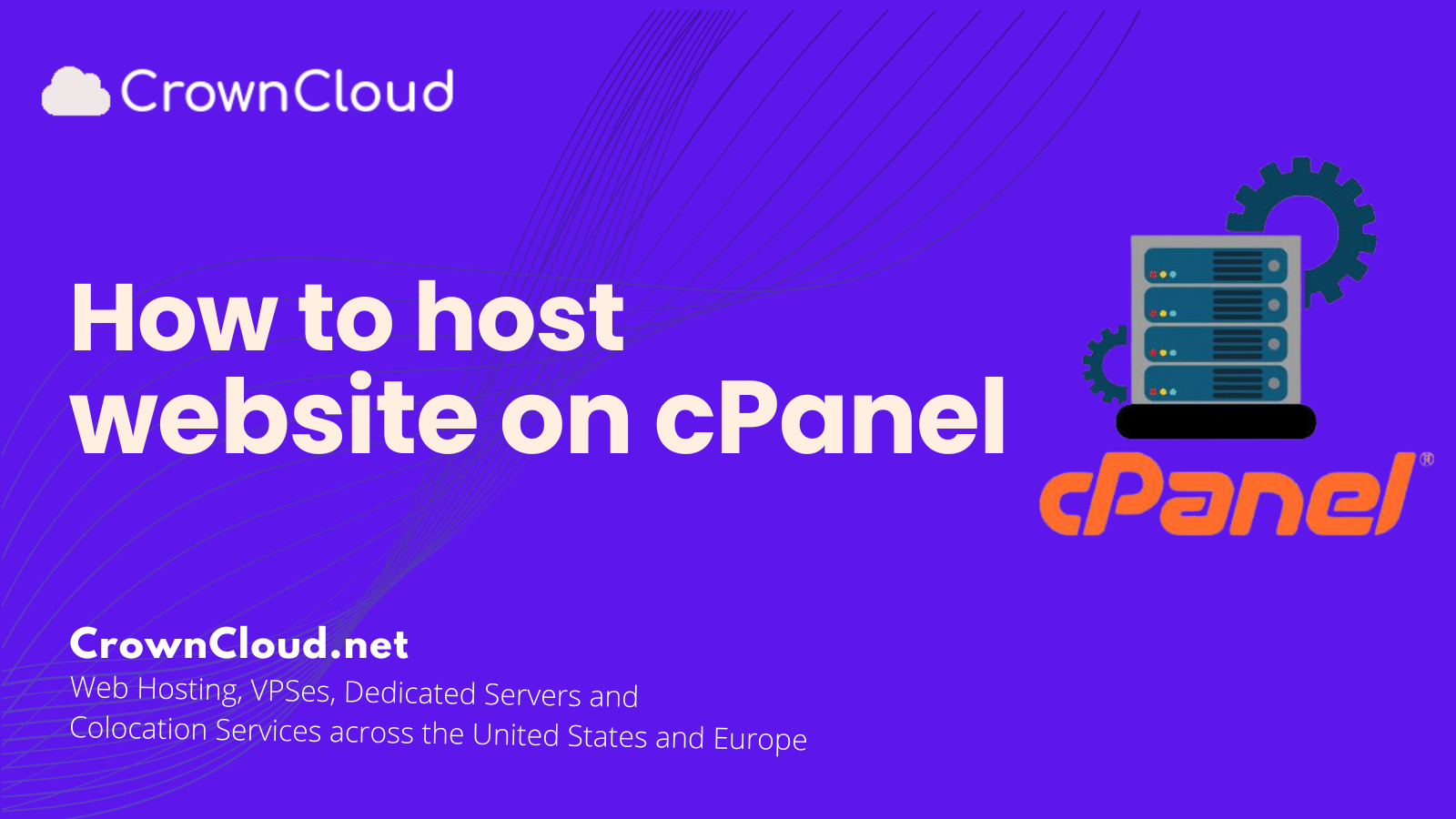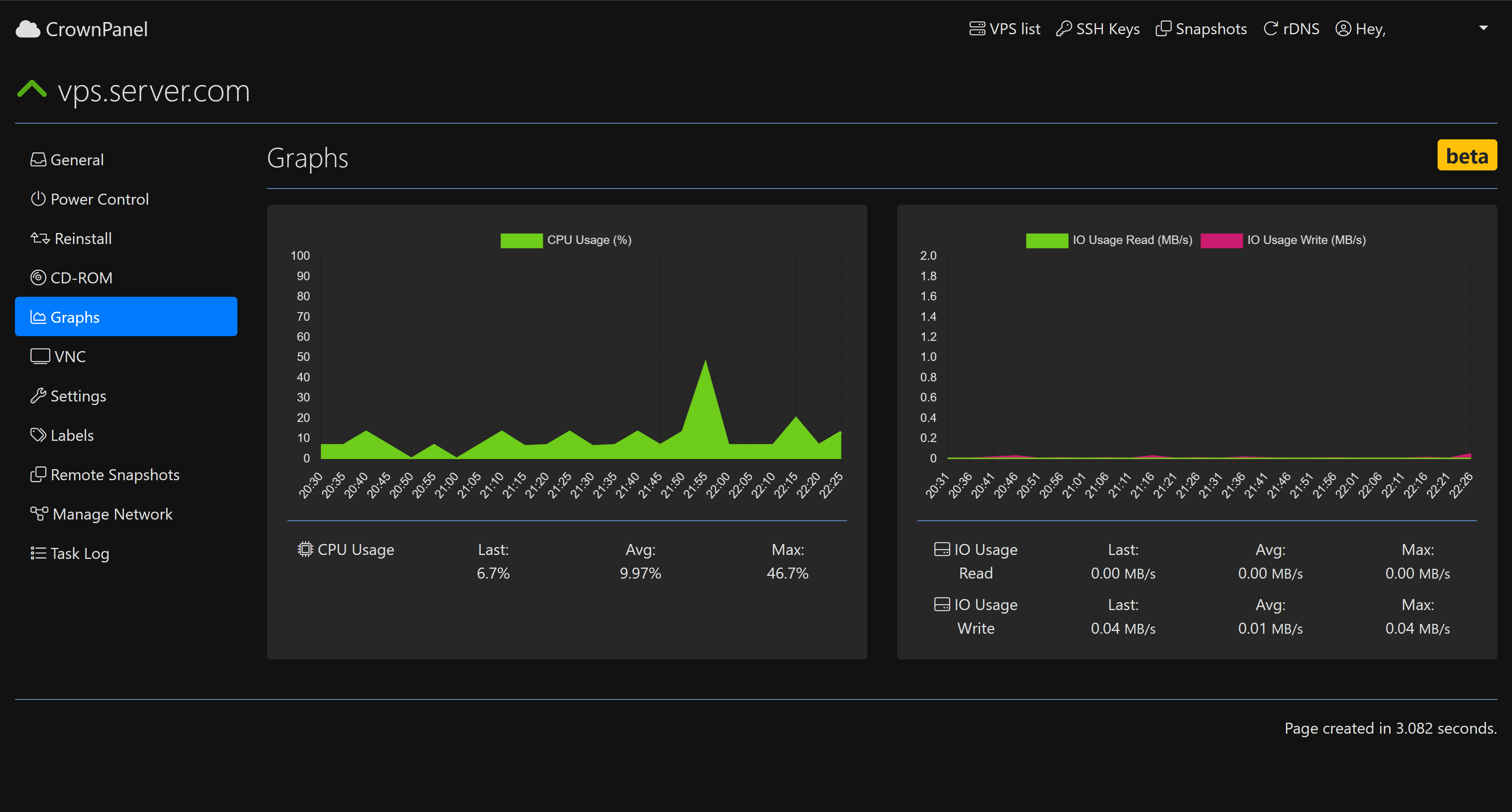Discover the power of cPanel, the ultimate web hosting control panel designed to elevate your online presence effortlessly. With its intuitive interface and streamlined automation tools, cPanel empowers you to manage your website and server with ease.
Login to cPanel: Log in to cPanel using the provided credentials.
Domain Management: Ensure your domain is pointed to your hosting server. You can do this by updating the domain’s nameservers to your hosting provider’s nameservers.
Create Addon Domain (if needed): If you’re … Read More