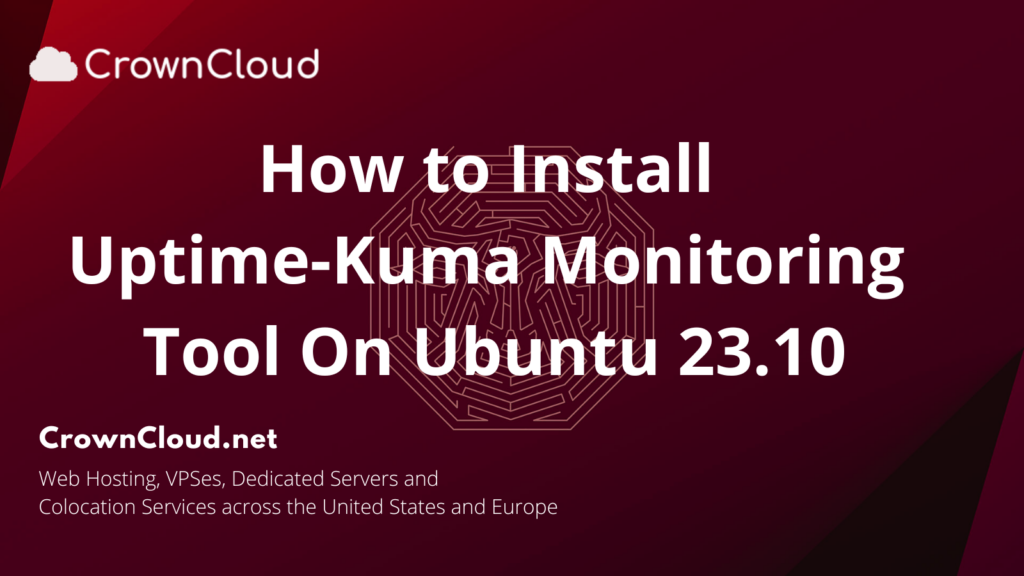Hello,
In this week’s feature highlight, we look at How to Install Nextcloud for Ubuntu 23.10 using Snap

Login to ubuntu 23.10 sever.
Run the following command to download and install Nextcloud.
snap install nextcloudOutput:
root@crown:~# sudo snap install nextcloud
nextcloud 23.0.2snap1 from Nextcloud✓ installedNow type your IP address in the URL to launch the Nextcloud.
http://server_IPYou will have to create an admin account — Enter the username and password which you want to set.