Hey There!
We’re happy to announce that Adding Labels to VPSes is now available in CrownPanel.
Labeling a VPS is going to be very helpful to “mark” or “differentiate” between VPSes, for example, it will help you mark the purpose of that VPS.
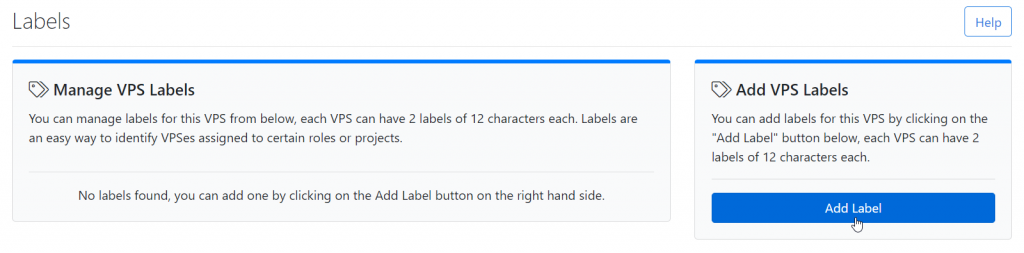
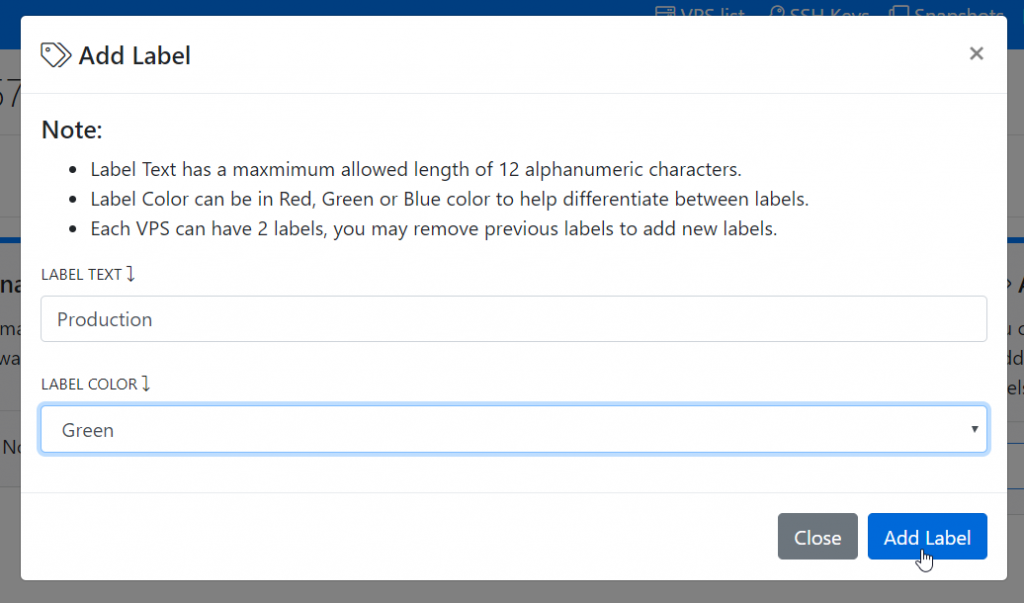
To add a Label to the VPS,
The label text has a maximum allowed length of 12 alphanumeric characters!!
Each VPS can have two Labels with 3 different colors which will be RED, GREEN, and BLUE which will help you to differentiate between labels.
For example, here we add a label called “Production” with green colour,
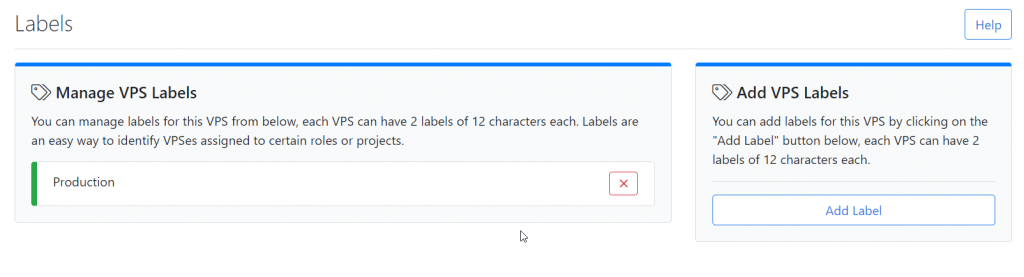
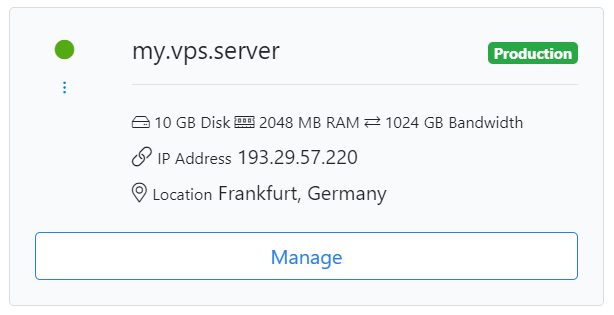
In the above screenshot, you can see that VPS is named has “Production” with green color which can be easily identified as the VPS is active and used for production.
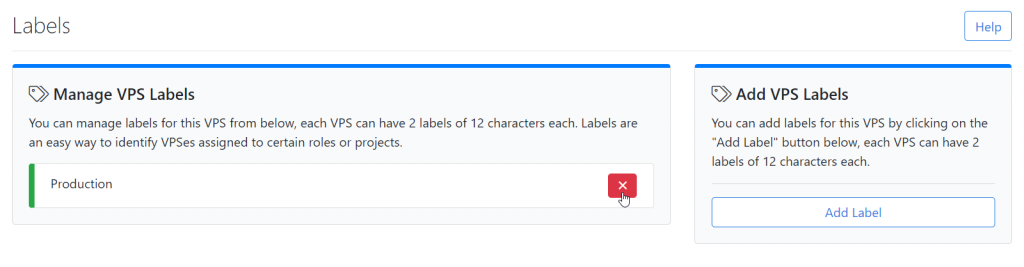
You can remove Label by clicking the Cross mark as shown in the above screenshot.
Stay tuned for further updates!
very good feature