Hello!
In this week’s feature highlight, we look at how to enable the TUN/TAP, PPP and FUSE in our control panel.
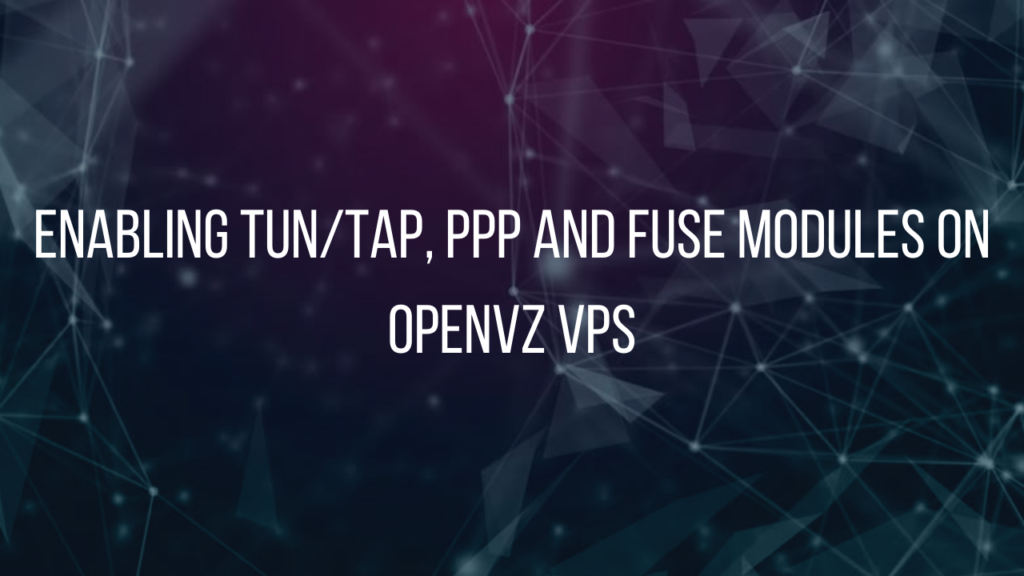
It’s easy to enable the TUN/TAP, PPP and FUSE modules from the VPS management portal. Just login to your crownpanel.
1) Login to your VPS management portal(https://crownpanel.com/)
2) Click on Manage button.

3) Now select Setting to open the module setting

TUN/TAP Module
To enable the TUN/TAP module, click on Re-enable TUN/TAP.

To verify the module, access the server through SSH and run the following command:
cat /dev/net/tunIf the output is “File descriptor in bad state” it means that TUN/TAP is enabled. If the output is “No such device” it means TUN/TAP is not enabled.
PPP Module
To enable the PPP module, click on Re-enable PPP.

To verify the module, access the server through SSH and run the following command:
/usr/sbin/pppdYou will receive a message asking for the password or some garbage characters like ~ÿ}#À!}!}!} }4}”}&} }%%% } } }%.
FUSE Module
To enable the FUSE module, click on Re-enable FUSE.

Stay tuned for further updates!