In today’s article, we will explore Firezone UI, a web-based interface for managing Firezone, an open-source VPN solution that focuses on security and ease of use.
What is Firezone UI for WireGuard VPN?
Firezone UI is a user-friendly web interface for managing WireGuard VPN connections. It simplifies the setup, management, and monitoring of WireGuard, providing users with a streamlined experience for secure networking. With Firezone, users can easily create and manage their VPN configurations, enhancing security and privacy.
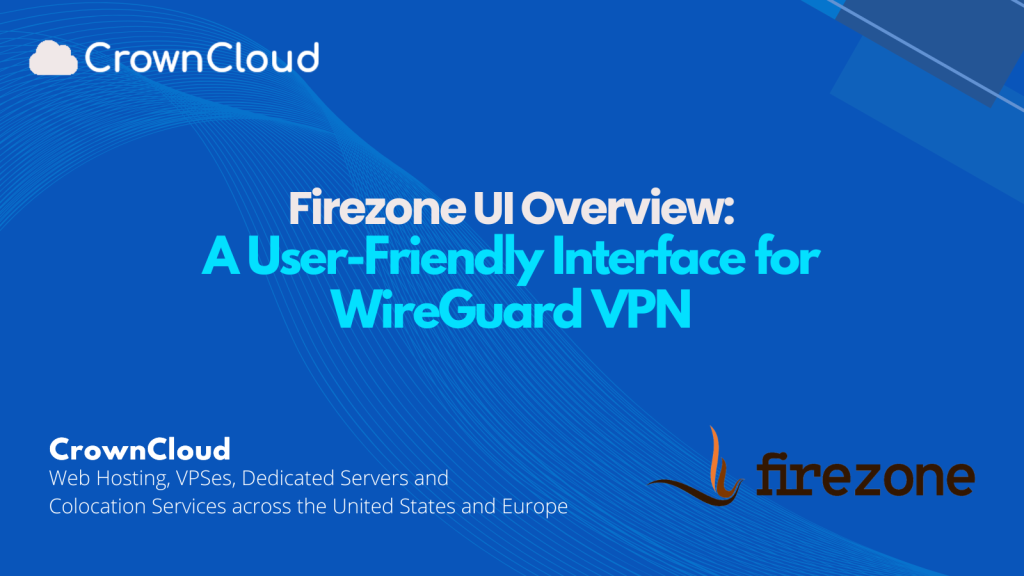
Key Features of Firezone UI:
- User-Friendly Dashboard: Provides an intuitive interface for managing WireGuard VPN configurations, making it accessible even for those with minimal technical expertise.
- Real-Time Monitoring: Offers live insights into connected clients, bandwidth usage, and network performance, allowing for proactive management of the VPN environment.
- User Management: Easily add, remove, and manage users and their access permissions, ensuring secure and controlled access to the VPN.
- Cross-Platform Support: Compatible with various operating systems, ensuring that users can manage their VPN across different environments.
- Secure Connections: Leverages WireGuard’s robust encryption for secure data transmission, safeguarding user information from potential threats.
- Customizable Settings: Allows users to configure various VPN settings according to their needs, such as DNS settings, MTU size, and more.
- Multi-User Support: Facilitates multiple user connections simultaneously, making it suitable for both personal and organizational use.
The Firezone UI User Interface:
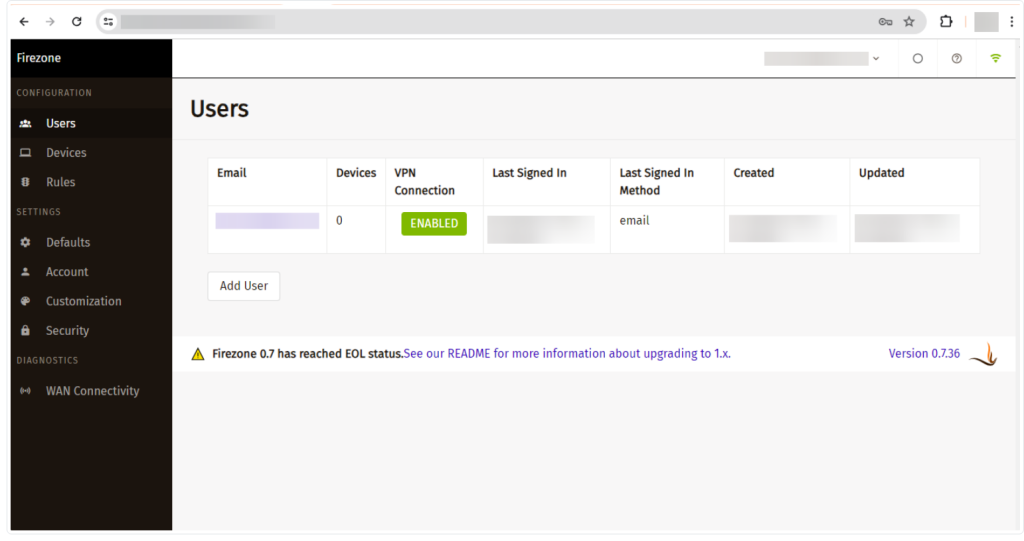
Advantages of Firezone UI:
- Simplicity: Designed with a clean and straightforward interface that allows users to set up and manage their VPN easily.
- Enhanced Security: Utilizes WireGuard’s advanced cryptographic techniques, ensuring high levels of security for all VPN connections.
- Efficiency: Provides a lightweight solution that minimizes resource consumption while delivering essential VPN functionalities.
- Active Community Support: Being an open-source project, Firezone benefits from community contributions, regular updates, and robust support.
- Comprehensive Documentation: Extensive documentation is available to guide users through installation, configuration, and troubleshooting.
Typical Requirements for Using Firezone UI:
- Operating System: Compatible with Linux-based distributions (e.g., Ubuntu, Debian).
- Memory: Requires minimal RAM; typically runs efficiently even on low-resource systems.
- Disk Space: Requires a small amount of disk space for installation; additional space may be needed for logs and configuration files.
- Docker: Firezone can be run in a Docker container, making deployment easy and consistent across environments.
- Network: Internet access may be required for updates and certain features.
Installation on Linux OS (CentOS and Ubuntu-based OS):
You can find installation instructions in the CrownCloud Wiki Guides, and it follows:
To start using Firezone UI for your WireGuard VPN, you can visit the official website for installation guides and additional resources.
- Official Firezone Website: https://firezone.dev/
Purchase a KVM VPS – Choose a KVM VPS plan from us that suits your requirements.
KVM SSD Plans – https://crowncloud.net/ssd_kvm.php
NVMe SSD KVM VPS Plans – https://crowncloud.net/nvme_kvm.php
AMD Ryzen SSD KVM VPS – https://crowncloud.net/ssd_amd_ryzen_kvm.php
Intel i9 12900K SSD KVM VPS Plans – https://crowncloud.net/ssd_intel_i9_kvm.php