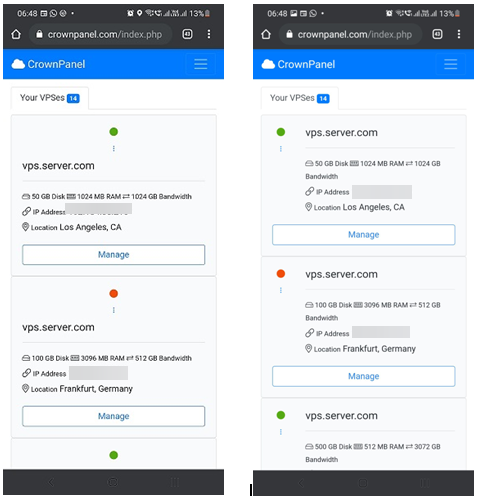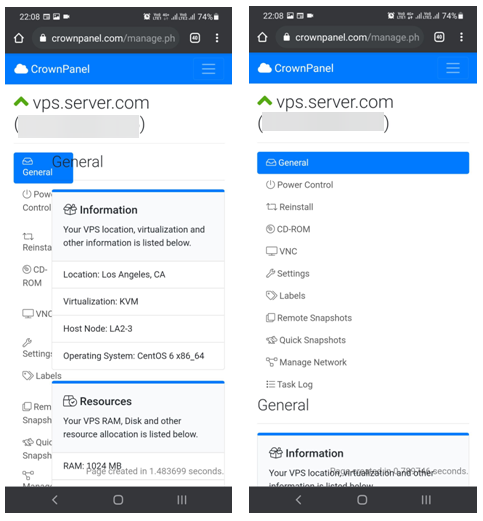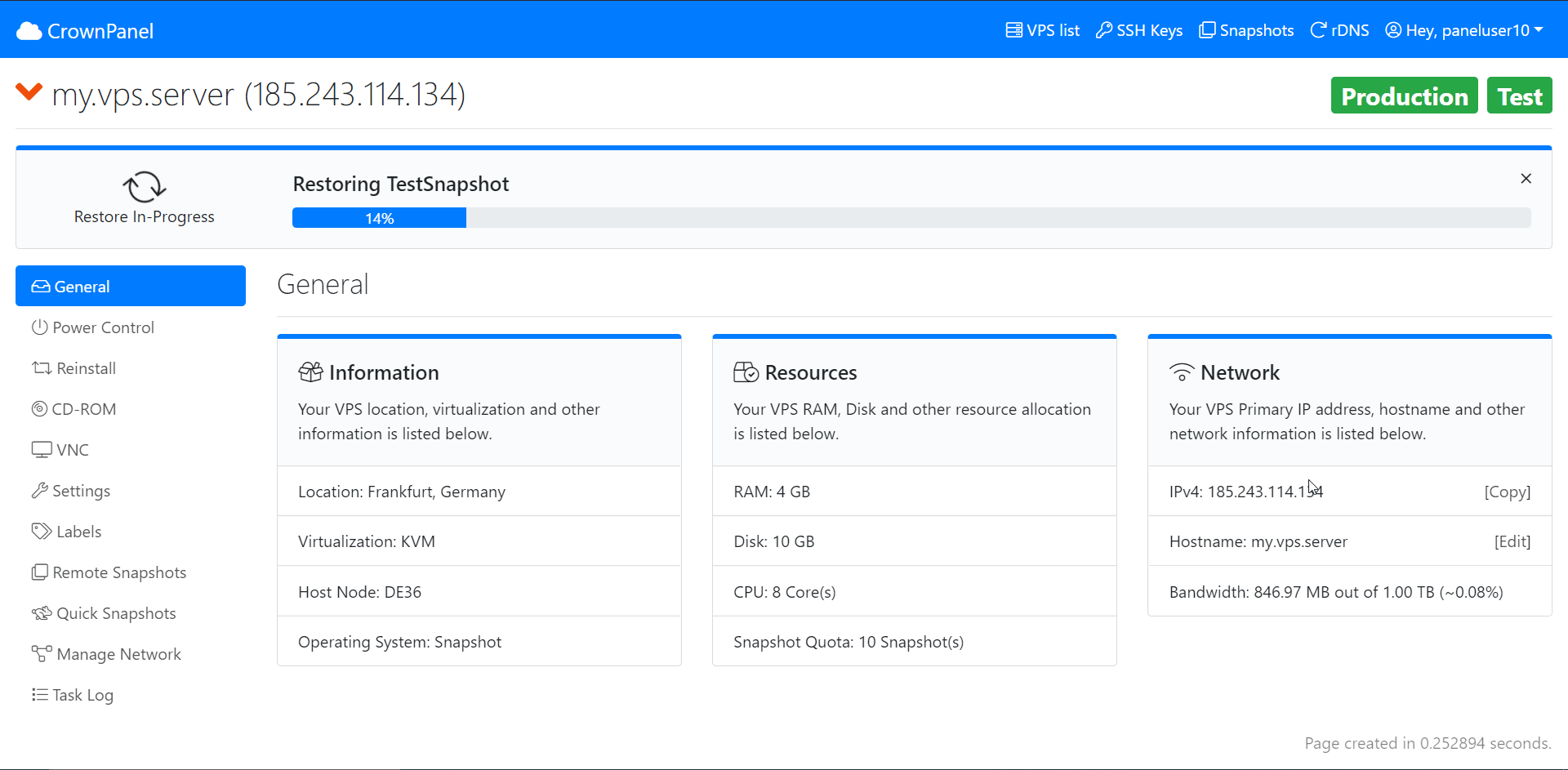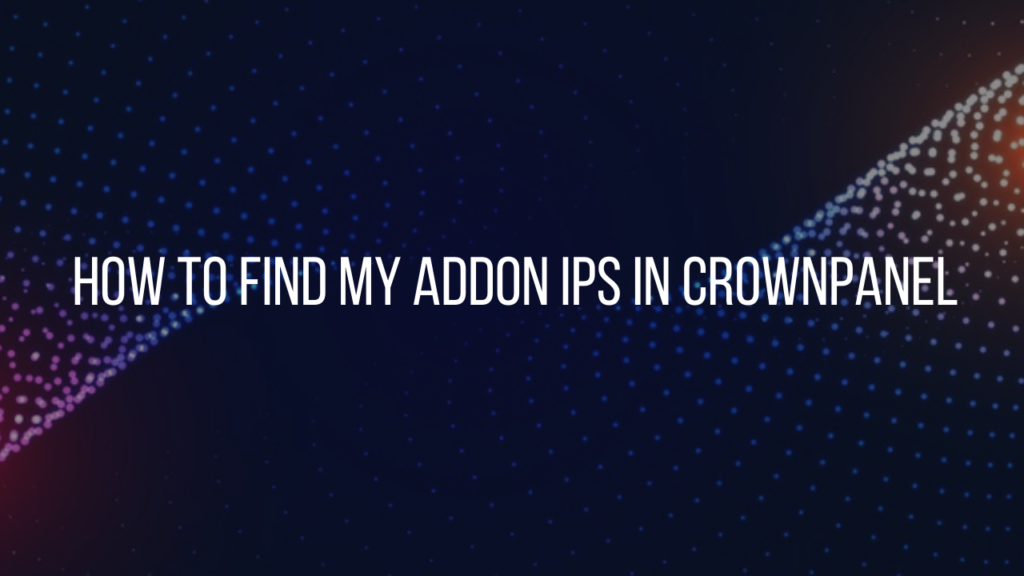Hey There!
We’re happy to announce that AlmaLinux is now available as an operating system choice on our KVM-based plans in our control panel.

Please refer to the following guide to install the operating system on KVM based VPSes using our Control Panel Click Here

Stay tuned for further updates!
Follow us on CrownCloud Blog, Twitter, and Facebook for updates regarding current offers and other updates.… Read More