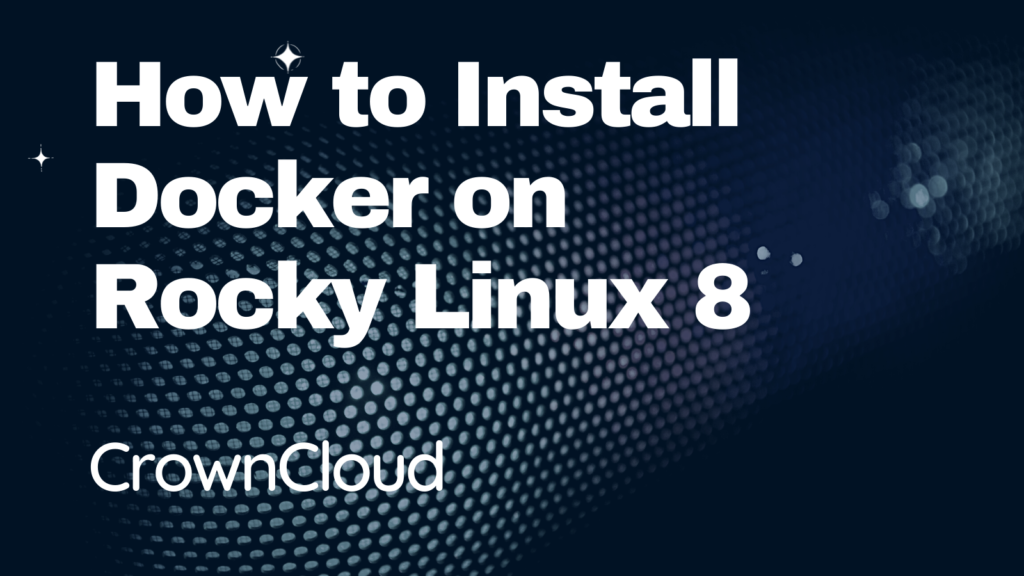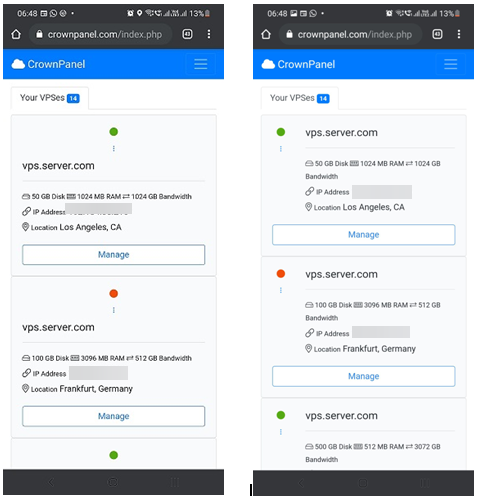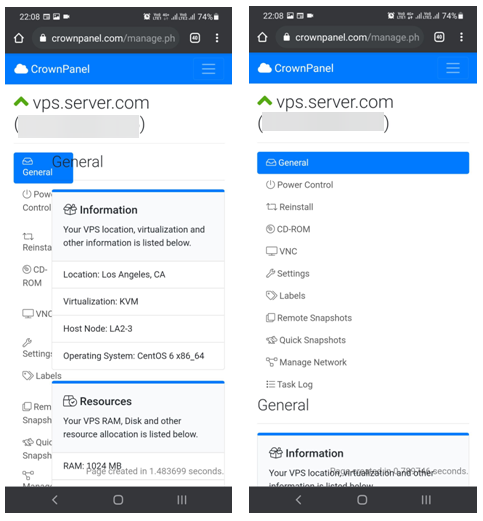Hello,
In this week’s feature highlight, we look at How to Composer on Rocky Linux 8

Composer is basically a dependency manager for the programming language, PHP. It functions as some sort of project manager that helps the programmer manage dependencies that will be used on a project to project basis.
Installing PHP
Install PHP by running the following command.
dnf install @phpOutput:
[root@server ~]# dnf install @php
Last metadata expiration check: 0:50:18 ago on Thu 13 May 2021