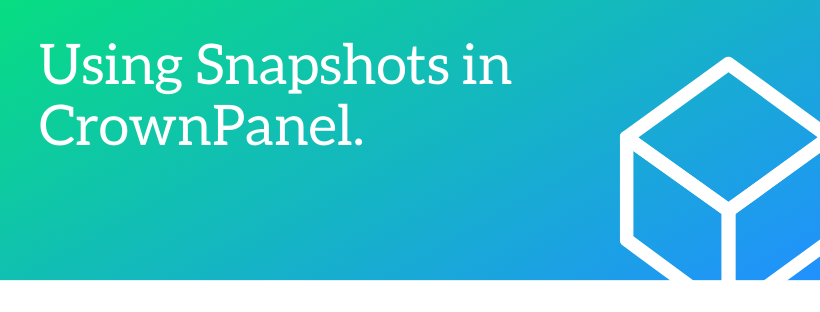Hello!
In this week’s feature highlight, we look at how to set a label on a VPS in CrownPanel.

Labeling the product is come into very handy when you have multiple products and it is an identifier for your products to easily mark and/or group together.
First, Click on the “Manage” button beside the VM you wish to Label

Next, Switch to the “Label” Tab.

Next, Click on Add Label to add the label to the VPS.

Here, you can … Read More