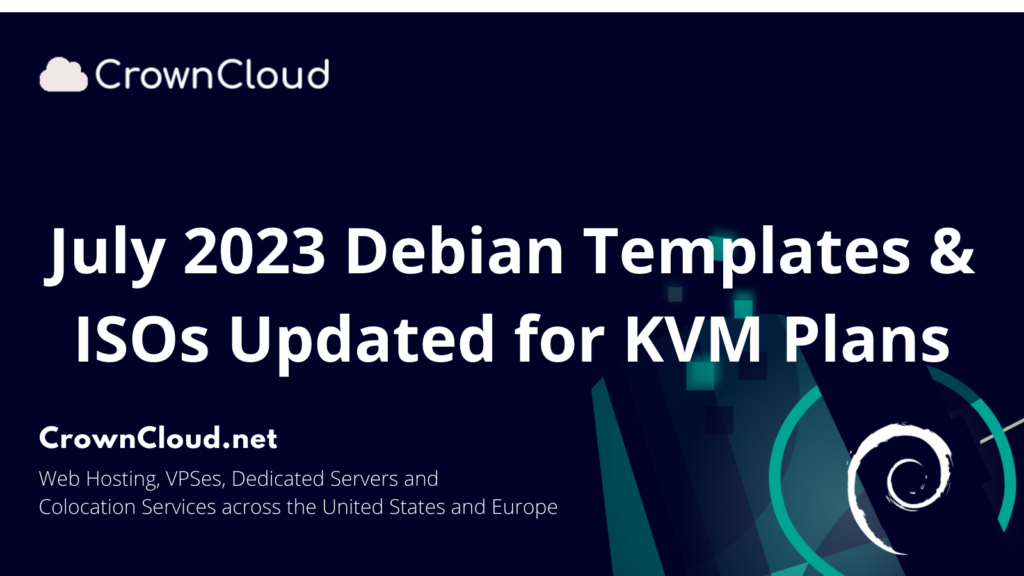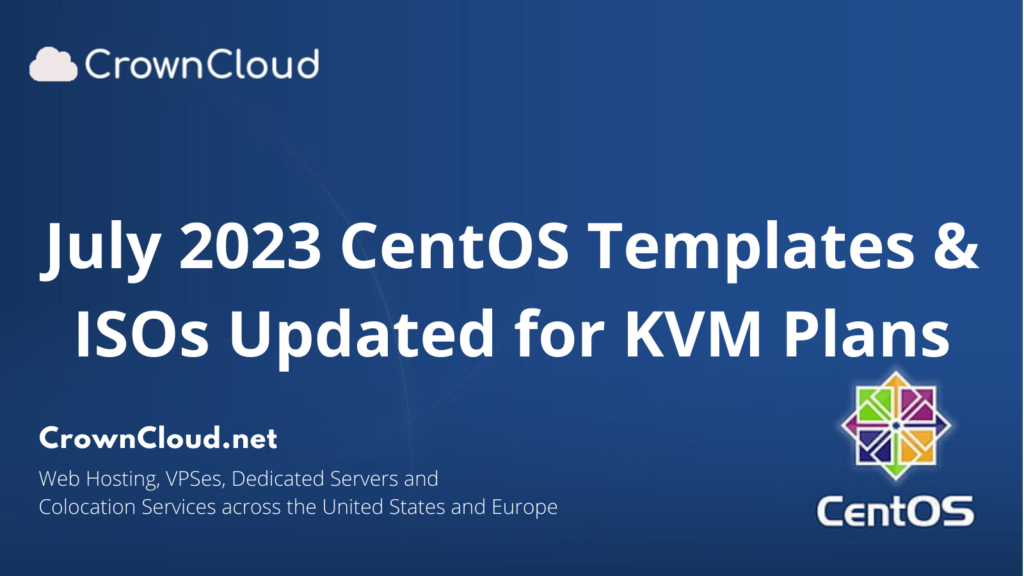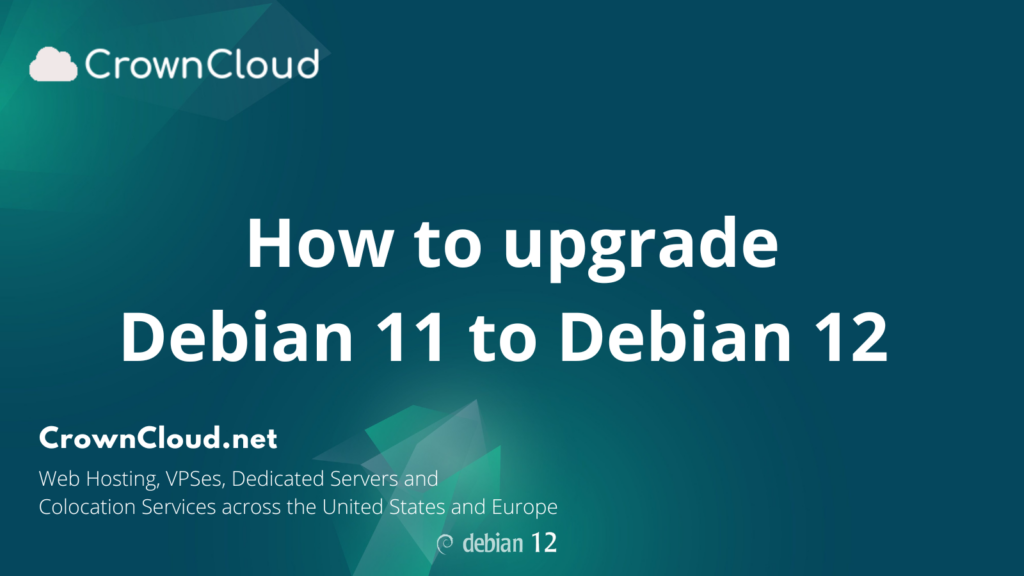Greetings,
We are delighted to inform you that we have updated the Templates & ISOs for – Ubuntu 16.04, Ubuntu 18.04, Ubuntu 20.04, Ubuntu 22.04 and Ubuntu 22.10. This update ensures that any new VPS deployed will include the latest available packages, saving you time and effort in performing initial updates.
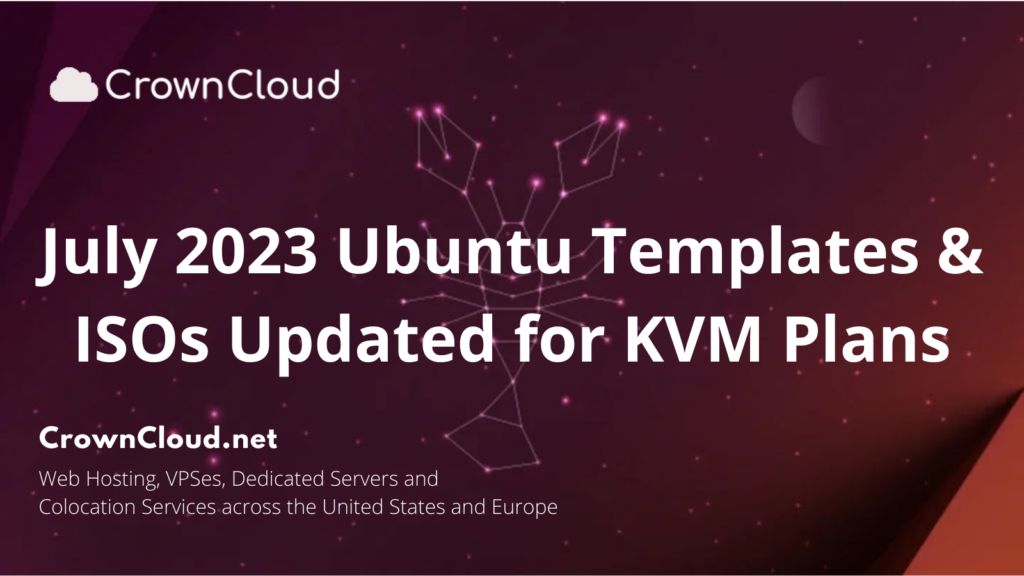
If you already have an existing VPS, you can update it at any time by following our guide on how to update your VPS. You can find the guide … Read More